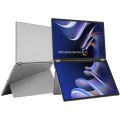|
|
Risultati da 211 a 225 di 262
Discussione: Cinemateq: Finalmente Mio!!
-
10-03-2004, 07:22 #211
Re: e alla fine come esci?
848*480 a 60HZ 8il mio vpr è un dualmode 800*600 o 848*480)mariociu ha scritto:
immagino che la risoluzione massima sia il 720P o hai trovato qualche altra risoluzione migliore?
Comunque su Matrix hai ragione. Non mi è piaciuto.Non è tanto il livello del nero che mi sembra a posto ma la dominante verde l'ho trovata veramente eccessiva.
Devo dire che ho sempre avuto problemi con il verde con il mio vpr. Anche usando il filtro di dvdessentials non sono mai riuscito a regolarlo bene.
Ciao
FrancoEmm Labs TSD1+DAC2/Basis 2200 sign. + calibrator /Graham Phantom /Lyra Titan/ Denon DBP-4010UDCI/ JVC HD 550/ Audio Research Ref 2 mk2 Audio Research Ref Phono / Rotel RSP1098 / Passlabs X250.5(f)Bryston 5BST(c,r) /Magneplanar MG 3.6R(f), MG-CC3(c), MG-MC1(r) /Velodyne DD12/ Othello schermo 100' /Cardas Neutral Ref / Blacknoise filtri/Pace dec HD /Stax Lambda Nova Sign.+SRM-T1S / Zecktor Mas 7.1 switch multich./ Logitech Harmony 1100 /Apple Imac +M2 Tech Hiface +EmmLabs DAC2
-
10-03-2004, 19:30 #212
PoP sdi
Per chi fosse interessato da oggi è disponibile la versione SDI del POP comprensiva di 2 ingressi SDI,e per chi fosse già in possesso del PoP la possibilità di aggiornamento a PoP SDI.
Invece a breve saranno disponibili DVD e dec.sat con uscita SDI.
-
10-03-2004, 19:46 #213
 Advanced Member
Advanced Member
- Data registrazione
- Dec 2002
- Località
- London South (Casalpusterlengo)
- Messaggi
- 1.217
Re: PoP sdi
L'upgrade è solo hardware o anche software?ht-maestro ha scritto:
Per chi fosse interessato da oggi è disponibile la versione SDI del POP comprensiva di 2 ingressi SDI,e per chi fosse già in possesso del PoP la possibilità di aggiornamento a PoP SDI.
Invece a breve saranno disponibili DVD e dec.sat con uscita SDI.
Deve essere fatto rispedendo il POP o si può
acquistare il kit?
Non so se è corretto chiederti il costo qui.
Magari in PM?
Grazie
Mauro
-
11-03-2004, 05:24 #214
MI STATE FACENDO VENIRE UN ANSIA.........
dovrei comprare un hub dvi da 350$.
quasi quasi........

-
11-03-2004, 10:22 #215
Re: MI STATE FACENDO VENIRE UN ANSIA.........
www.gefen.comangelo ha scritto:
dovrei comprare un hub dvi da 350$.
quasi quasi........

$ 249 + spedizione
Va che è una meraviglia.
-
11-03-2004, 10:26 #216
Re: MI STATE FACENDO VENIRE UN ANSIA.........
angelo ha scritto:
dovrei comprare un hub dvi da 350$.
quasi quasi........

Minchia Angelo, posti alle 6.24?
Li svegli te i galli della zona?
Scherzo.
Cmq visto il proliferare di Sat con uscita DVI, lettori dvd con uscita DVI e la prossima generazione di apparecchi videoludici con uscita DVI, un HUB del genere credo si renda alquanto necessario. L'unica mia paura è un possibile degrado del segnale, se mai dovesse presentarsi.
Bye.Vpr: Mitsubishi HC-7000; Pre: IN TRATTATI A Onkyo; Finale MC RMB-1075; Sorgenti: Playstation 3, Xbox360, Decoder digitale terrestre mySkyHD; Frontali: Klipsch RF3-II; Centrale: Klipsch RC35; Surround: n.2 RS35 ; Sub: IN TRATTATIVA; Schermo autocostruito Blackout Peroni 100 pollici
-
11-03-2004, 12:55 #217
In merito al hub DVI, credo di poter postare la mia esperienza.
A dicembre ho acquistato presso la Gefen il loro switch DVI a due porte. A parte il costo, abbastanza basso per il tipo di ogggetto, arriva già dotato di due cavi DVI da due metri, che se non ci fossero bisognerebbe acquistarli a parte (occhio se volete fare l'acquisto).
Ho collegato subito il tutto e posso dire che io di degradi del segnale non ne ho notati; considerate che dalle sorgenti, HTPC e DVD samsung 935, ci sono i due cavi in dotazione fino allo switch e poi un Lindy di ben 10 metri, che quando sento dire che sopra i 7,5 metri ci potrebbero essere dei problemi di visualizzazione mi chiedo come sia possibile che io con 12 metri di cavi e uno switch di mezzo veda così bene.
Saluti
-
11-03-2004, 15:58 #218
DOVREI collegare
a11 e vp12s2 per 15 metri!!!
hai questo
o questo?
-
11-03-2004, 16:00 #219
Re: Re: MI STATE FACENDO VENIRE UN ANSIA.........
sveglia di solito alle 4-4:30.digitalrage ha scritto:
Minchia Angelo, posti alle 6.24?
Li svegli te i galli della zona?
Bye.
analisi e trading esteri.
8:00 ufficio.
20-21 casa.
21:30 chicco (12 mesi)
23:00 sabrina (36 anni)


-
11-03-2004, 16:14 #220
meglio questo!
2 sorgenti (a11+sat o htpc)
to vp12s2!
certo che pensando di prendere un plasma full hdtv sarebbe meglio 2 entrate 2 uscite.
Easily Switch Between Two HDTV Devices Using One HDTV Display
2 HDTV Sources + 1 HDTV Display = High Definition Convenience and Ease
The ex-tend-it 2x1 HDTV Switcher enables effortless HDTV source switching using a single high definition display. A simple and reliable solution, the 2x1 HDTV Switcher links any two HDTV sources (DVD players and satellite set tops) to one HDTV display. It completely eliminates the need to disconnect then reconnect multiple HDTV sources, saving time by providing a fundamental tool that brings it all together behind the scenes. When all three devices (the display plus the two sources) are connected to the 2x1 HDTV Switcher and powered on, you simply select which source you want to view on the display using the Switcher, the IR remote that comes with it, or any universal remote you program to work with the Switcher.
High Definition Television Defined
HDTV (high definition television) is a rapidly emerging video standard that transmits large amounts of visual data (resolutions up to 1920 x 1200 and 1080I) using DVI (digital visual interface) connectors, resulting is crisp, highly defined visuals that resemble movies shot on 35mm film. Since 2000, DVD players, computers, televisions and monitors have been equipped with the 24-pin DVI connection ports. DVI is the current transmitter of choice for HDTV because it is a purely digital interface that retains the integrity of the video signal through any transmission—even when sent over long lengths of cable. With DVI, there is no digital-to-analog or analog-to-digital conversion process that needs to take place before, during or after transmission. This streamlined, straightforward process makes DVI the current preferred interface for HDTV.
Fully HDCP Compliant
HDCP (high definition content protection) is a standard that is encoded into the video signal to prevent it from being pirated. If a source device is HDCP coded and is connected to a HDTV display or projector without the proper HDCP decoding mechanism, the picture is relegated to “snow” or in some cases, very low (480P) resolutions of the images. In order to see HDTV with HDCP compliance, both the source and display devices must be equipped with DVI connections that can enable HDCP decoding, such as the 2x1 HDTV Switcher.
How it Works
Simply connect your HDTV display to the Switcher’s display output. Then connect both HDTV sources to the Switcher’s inputs using the DVI cables that come with the Switcher. Once the sources, the Switcher and the display are all powered on and connected, you simply select which source you want to view.
Package Includes:
• 2x1 HDTV Switcher
• RMT-4IR remote control
• Two 6-foot DVI cables
• 5VDC power supply
Features:
• Saves money on hardware—no need to purchase multiple high definition displays
• Saves space—a single high definition display works with both DVD players and satellite set tops
• Saves time—no need to disconnect and reconnect HDTV devices—everything is always connected and accessible
• Maintains high resolution video—beautiful, sharp HDTV resolutions up to 1080I are easily achieved. For computer users, the 2x1 HDTV Switcher conforms with DVI 1.0 specifications for resolutions up to 1920 x 1200.
• No loss of quality—the integrity of the high definition signal is preserved throughout the transmissions using high caliber DVI cables that ensure the signal is maintained
• Operational flexibility—you can switch at the source, with the IR remote control or your own universal remote
• Compatible with all DVI-equipped, HDCP-enabled HDTV devices. To determine if your device is DVI-equipped, simply look for the 24-pin connector on the back of the unit. For computer users, the 2x1 HDTV Switcher is compatible with all DVI-equipped computers and supports Apple’s line of flat panel displays when used with the DVI to ADC Conversion Box.
• Easy to install and simple to operate
Specifications:
• Video Amplifier Bandwidth: 1.65 GHz
• Single Link Range:1920 x 1200
• Vertical Frequency Range: 60 Hz
• DVI Input/Output Connector: Type DVI-D
• Power Consumption:15 Watts (max.)
• Power Supply 5VDC
• Dimensions:4”W x 1”H x 4”D
• Shipping Weight: 2 lbs.
• HDCP Compliant
-
11-03-2004, 16:15 #221
photos!

-
11-03-2004, 18:38 #222
 Senior Member
Senior Member
- Data registrazione
- May 2003
- Località
- Forlì
- Messaggi
- 128
tutto interessante
ma con il cinemateq che ci azzecca?
 catena: sharp xvz9000; casse chario syntar 200T, dialogue, sw1, e 4 surround; dvd 963sa e onkyo 757 thx ultra, ampli onkyo 898 thx select schermo screen line othello gain 1.2 da 110", cuffia senza fili dolby digital AKG hearo audiosphere 999.
catena: sharp xvz9000; casse chario syntar 200T, dialogue, sw1, e 4 surround; dvd 963sa e onkyo 757 thx ultra, ampli onkyo 898 thx select schermo screen line othello gain 1.2 da 110", cuffia senza fili dolby digital AKG hearo audiosphere 999.
-
11-03-2004, 18:58 #223
Re: tutto interessante
guarda hai ragione mi devi perdonare anzi chiedo scusa a tutto il forum, ad Emidio,a locutus ,a Te.mariociu ha scritto:
ma con il cinemateq che ci azzecca?
scusa...che c'entra la dvi.......
guarda stasera vado a letto senza cena.
-
12-03-2004, 08:16 #224
Re: photos!
Bello ma come dicevi tu probabilmente sarebbe più bello, e soprattutto più pratico, avere un sistema dual input/dual output. L'unico multi in/out è 4 in e 4 out e costa quanto 3/4 del Rotel RSP1098angelo ha scritto:


 Vpr: Mitsubishi HC-7000; Pre: IN TRATTATI A Onkyo; Finale MC RMB-1075; Sorgenti: Playstation 3, Xbox360, Decoder digitale terrestre mySkyHD; Frontali: Klipsch RF3-II; Centrale: Klipsch RC35; Surround: n.2 RS35 ; Sub: IN TRATTATIVA; Schermo autocostruito Blackout Peroni 100 pollici
Vpr: Mitsubishi HC-7000; Pre: IN TRATTATI A Onkyo; Finale MC RMB-1075; Sorgenti: Playstation 3, Xbox360, Decoder digitale terrestre mySkyHD; Frontali: Klipsch RF3-II; Centrale: Klipsch RC35; Surround: n.2 RS35 ; Sub: IN TRATTATIVA; Schermo autocostruito Blackout Peroni 100 pollici
-
12-03-2004, 09:36 #225