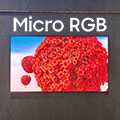|
|
Risultati da 571 a 585 di 1917
Discussione: [Netgear NTV550] Nuovo streamer
-
22-08-2011, 18:45 #571
 Senior Member
Senior Member
- Data registrazione
- Apr 2010
- Messaggi
- 338
Fra un po' 5 Originariamente scritto da badtoys
Originariamente scritto da badtoys

-
22-08-2011, 23:11 #572
 Senior Member
Senior Member
- Data registrazione
- Dec 2007
- Messaggi
- 203
spero il prima possibile 6 visto che l' ho ordinato da quasi una settimana ma non mi hanno specificato se l' hanno spedito o no.... domani chiamo!
-
23-08-2011, 00:34 #573
Quei due pendrive non me li vede proprio!
 (Sandisk Cruzer 16GB e Magnex 128Mb)
(Sandisk Cruzer 16GB e Magnex 128Mb)
Probabilmente quello che avevo precedentemente utilizzato per le foto era un Sandisk Cruzer Micro 8GB che non ancora mi restituiscono. Ampli: Denon AVC-X6800H | Diffusori frontali: Aedon Audio NPS1 | Diffusore centrale: Monolite Gold/C | Diffusori surround: Klipsch RS-35 | Subwoofer: Energy XL-S10 | Lettore BD 4K UHD: Panasonic DP-UB820 | Lettore BD: Denon DBP-2010 | Multimedia player: Dune HD Premier 4K Pro | Decoder SAT: Humax Tivumax Recorder | Giradischi: Technics SL-1210MK5 | Videoproiettore 4K: Benq W2710 | Schermo: Screenline Inceiling 138"
Ampli: Denon AVC-X6800H | Diffusori frontali: Aedon Audio NPS1 | Diffusore centrale: Monolite Gold/C | Diffusori surround: Klipsch RS-35 | Subwoofer: Energy XL-S10 | Lettore BD 4K UHD: Panasonic DP-UB820 | Lettore BD: Denon DBP-2010 | Multimedia player: Dune HD Premier 4K Pro | Decoder SAT: Humax Tivumax Recorder | Giradischi: Technics SL-1210MK5 | Videoproiettore 4K: Benq W2710 | Schermo: Screenline Inceiling 138"
-
23-08-2011, 01:03 #574
...fai un ultimo tentativo, prova a formattare la pendrive da 16GB in fat, con l'utility HP e possibilmente da un pc con windows XP.
Ho notato che a volte l'utility HP funziona male su windows 7.
Altrimenti non ti resta che attendere.
 Non diamo da mangiare ai troll !!
Non diamo da mangiare ai troll !!
-
23-08-2011, 11:48 #575
 Senior Member
Senior Member
- Data registrazione
- Apr 2010
- Messaggi
- 338
Potresti dirmi in PM dove l' hai preso ? Originariamente scritto da semmy 74
Originariamente scritto da semmy 74
Ciauz®
-
23-08-2011, 12:19 #576
 Senior Member
Senior Member
- Data registrazione
- Dec 2007
- Messaggi
- 203
perche ti hanno disdetto l' ordine pure a te? mel' hanno segnalato stamattina ed adesso l' ho riordinato da un' altra parte speriamo bene
-
23-08-2011, 15:50 #577
Badtoys, ho finalmente risolto!!!
Ho preso una SD da 16GB e l'ho inserita in un card reader che ho collegato all'usb e ha visto senza problemi l'aggiornamento.
Mi secca però che non veda quei pendrive! Proverò per curiosità a formattarli da WinXP, l'avevo fatto da Win7 x64.Ampli: Denon AVC-X6800H | Diffusori frontali: Aedon Audio NPS1 | Diffusore centrale: Monolite Gold/C | Diffusori surround: Klipsch RS-35 | Subwoofer: Energy XL-S10 | Lettore BD 4K UHD: Panasonic DP-UB820 | Lettore BD: Denon DBP-2010 | Multimedia player: Dune HD Premier 4K Pro | Decoder SAT: Humax Tivumax Recorder | Giradischi: Technics SL-1210MK5 | Videoproiettore 4K: Benq W2710 | Schermo: Screenline Inceiling 138"
-
23-08-2011, 18:38 #578
...io fino ad ora sono riuscito a fargli vedere le pendrive piu disparate e ho sempre risolto con quell'utility di formattazione HP.
L'unica cosa che non sono riuscito a fargli vedere al NeoTV è stata una SD Card da 32MB recuperata da un vecchio Nokia 6600...ma forse chiedevo un po troppo.

 Non diamo da mangiare ai troll !!
Non diamo da mangiare ai troll !!
-
23-08-2011, 18:50 #579
 Senior Member
Senior Member
- Data registrazione
- Dec 2007
- Località
- Ferrara
- Messaggi
- 202
23.976
Qualcuno di voi fortunati possessori sa se l'NTV550, con gli ultimi fw, riproduce i film provenienti da BD, che sono quasi tutti a 23.976 fps, mantenendoli a 23.976 fps? Lo chiedo poiché alcuni lettori multimediali (come alcuni lettori BD, vedi Philips) hanno il vizio di portarli a 24.000 fps, generando il famoso microscatto ogni 40" ca.
Ciao a tuttivpr: Sony VPL-HW50ES - schermo: Adeo Elegance Tensio Classic 110" - lettore BD: Philips BDP3280 - mediaplayer: Popcorn Hour A400 - decoder: C-Tech HD 5100-C - sintoamplificatore: Marantz SR5003 - video enhancer: Darbee Darblet - cavo hdmi: Ricable Across HDMI 1.4 15 metri - diffusori: Canton GLE - sonda colorimetrica: x-rite i1D3 profilata
-
23-08-2011, 20:27 #580
@Stendbai
...stai tranquillo che se il NeoTV avesse avuto quel problema, se ne sarebbe parlato da un pezzo.

 Non diamo da mangiare ai troll !!
Non diamo da mangiare ai troll !!
-
23-08-2011, 20:55 #581
 Senior Member
Senior Member
- Data registrazione
- Apr 2010
- Messaggi
- 338
Con questo chiudo il discorso perchè OT, se vuoi continuiamo tranquillamente in PM. Originariamente scritto da semmy 74
Originariamente scritto da semmy 74
No, a me hanno confermato l' ordine ieri e poi più niente ma ho visto che l' hanno tolto addirittura dal loro listino.
Ora gli mando una mail.
Ciauz®
-
24-08-2011, 11:32 #582A me non vede nemmeno una SD da 2GB, che se collego tramite card reader invece vede.
 Originariamente scritto da badtoys
Ampli: Denon AVC-X6800H | Diffusori frontali: Aedon Audio NPS1 | Diffusore centrale: Monolite Gold/C | Diffusori surround: Klipsch RS-35 | Subwoofer: Energy XL-S10 | Lettore BD 4K UHD: Panasonic DP-UB820 | Lettore BD: Denon DBP-2010 | Multimedia player: Dune HD Premier 4K Pro | Decoder SAT: Humax Tivumax Recorder | Giradischi: Technics SL-1210MK5 | Videoproiettore 4K: Benq W2710 | Schermo: Screenline Inceiling 138"
Originariamente scritto da badtoys
Ampli: Denon AVC-X6800H | Diffusori frontali: Aedon Audio NPS1 | Diffusore centrale: Monolite Gold/C | Diffusori surround: Klipsch RS-35 | Subwoofer: Energy XL-S10 | Lettore BD 4K UHD: Panasonic DP-UB820 | Lettore BD: Denon DBP-2010 | Multimedia player: Dune HD Premier 4K Pro | Decoder SAT: Humax Tivumax Recorder | Giradischi: Technics SL-1210MK5 | Videoproiettore 4K: Benq W2710 | Schermo: Screenline Inceiling 138"
-
25-08-2011, 22:52 #583
Nuovo aggiornamento firmware 3.2.16 ufficiale
...come prevedibile è stato rilasciato il nuovo aggiornamento firmware 3.2.16 ufficiale, che come accennato qualche giorno fa, apporta numerosi miglioramenti, nonchè una maggiore stabilità.
Da installare assolutamente.
3.2.16 Release Notes
New feature: Cover Browse defaults
Select to browse media by cover art or list, for video, music, photos
See Settings -> User Interface
New feature: audio lipsync adjustment
Access the Audio dialog by pressing <Audio> during video playback, then press <Audio> again to access settings tab
Adjust the audio synchronization delay (-3.0 to +3.0 seconds, in 0.1 second increments)
Note, setting the audio delay from Audio dialog only affects currently playing video
There is a new related option in Settings -> A/V -> Audio for setting a permanent audio synch delay
New feature: Access attached devices from PC
Access your attached NTV550 devices by opening \\NEOTV550 from your PC, or use unit’s IP address
Change server (Netbios) name, useful if you have multiple NTV550 units
See new menu: Settings -> Network -> Server options
Use “Share devices” to enable / disable device sharing for access to attached USBs, eSATA, SD card
Note: by default, device sharing is not enabled
New feature: Media Share customizable names
Change the display name of media shares (CIFS/SMB and NFS)
See Media Locations and press <Info> to access per-share settings
Use “Display As” to customize the name
New feature: Media Bar autoshow / hide option
This option lets you select to keep the media bar hidden if desired
If you choose to hide the media bar, it can be shown manually using <Popup Menu> (or <Audio> if music is playing)
See Settings -> A/V -> Playback options
Media playback improvements
Faster prebuffering speed for most video types
Fixed Zoom (PgUp/PgDn) not working during video playback
Added left/right wrap support for navigating playlist via media bar
SkipFwd/SkipBk now goes to previous/next video if no chapters in current video
Audio improvements
Fixed multichannel PCM audio not transmitted to surround speakers
Fixed support for FLAC 4.0 channels
Added support for 176.4KHz and 88.2KHz audio
Added support for MS/ACM tagged audio (PCM) in MKV
Subtitle improvements
Added auto subtitle encoding detection (for external subtitles)
More code page encodings added (see subtitle dialog)
Fixed first few subtitles not showing after start video
Fixed subtitles not showing when subtitle start time is the same as ending time of previous subtitle
Enabled support for SMI subtitles
Added support for Hebrew fonts in subtitles
Added support for VOBSUB > 576 lines in MKV
Fixed some PGS subtitles not rendering properly due to packet spanning
Fixed freeze occurring when text renderer encountered character it cannot display
Media browsing improvements
Music is now categorized by album artist instead of artist (you will need to clear library and rescan media)
Fixed browse music by most recent not working, fix toggling between most recent / all music
Fixed error message on remove track from playlist
Miscellaneous bug fixes
Fixed SD card not available after return from standby
Fixed error on music playback after adding 2nd track
Fixed media preview cycling causing GUI freeze
Fixed music being queued not started in LFB
Fixed screen saver delay not set correctly
Fixed YouTube not playing
Download Non diamo da mangiare ai troll !!
Non diamo da mangiare ai troll !!
-
25-08-2011, 23:20 #584
 Senior Member
Senior Member
- Data registrazione
- Dec 2007
- Messaggi
- 203
Bene intanto lo scarico e domani quando cel' avrò tra le mani lo aggiorno al volo
grazie delle informazioni
-
26-08-2011, 08:57 #585
 Junior Member
Junior Member
- Data registrazione
- Sep 2010
- Messaggi
- 3
Salve!Sarei interessato all'acquisto di questo media player, ma ho solo una domanda per i possessori. La mia TV è una vecchia LCD Philips HD-Ready con solo porte DVI, quindi volevo sapere se utilizzo un adattatore HDMI-DVI potrei incappare in qualche problema?
"Roads? Where we're going we don't need...roads."