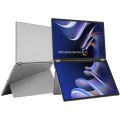|
|
Risultati da 1 a 2 di 2
Discussione: Cinemateq news
-
22-06-2004, 15:02 #1
 Advanced Member
Advanced Member
- Data registrazione
- May 2002
- Messaggi
- 1.278
Cinemateq news
Perfect scaling, true HDTV 1080p and much more
The new cinemateq firmware v3.0
Possibility to Upgrade all picture optimizer plus generations
Munich, 22nd June 2004: The new cinemateq firmware version 3.0 for all picture optimizer plus generations offers numerous features and functionality changes and a completely reworked scaling- and optimizing technology making the product even more powerfull. Via the integrated RS-232 interface the new firmware can also be loaded to the predecessor modell ?picture optimizer plus? (data, Windows utility ?bootloader? and instruction manual for free under www.cinemateq.com or here ).
The most important innovations of the new cinemateq firmware v 3.0 are:
Full HDTV support
with the new predefined resolutions 720p, 1080i and 1080p at 50/60Hz. This feature is based on ?true? scaling without horizontal interpolation in the output!
22 predefined resolutions for both PAL and NTSC
9 resolutions can be selected directly via remote control, 13 further ones via navigation in the on screen menu. Each resolution is provided for both PAL and NTSC; in total 2 times 22 = 44 resolutions.
The mathematically 100% perfect scaling
The complete rework of the cinemateq scaling technology now guarantees the mathematically 100% correct scaling of all input signals for each and every output resolution. So the best possible result is obtained in the context of the customary to the market standards. Result is a pixel exact output picture with maximal granularity, matching international norms in all aspects.
Minimum pixel cropping
Based on the new scaling procedure the picture can now be distributed with its full displayable content, i.e. maximum overscan. The so called ?pixel cropping? is reduced to a minimum.
Improved optimizing technique
The optimizing features of the picture optimizer plus were improved further in many details. So the resulting output picture is generally better, i.e. by optimized possibilities for sharpness or black level adjustments.
Frame rates increased for all output resolutions
The output frame rates (frame rate conversion) have been maximised for all resolutions, so now maximum resolutions such as quadrupling with 50/72 Hz, wide-XGA with 100/90 Hz, DILA with 75/72 Hz or 1080p with 50/60 Hz (frame rate PAL/NTSC) are possible.
New function ?copy from fix?
With the ?copy from fix? functionality all predefined resolutions (22 each for PAL & NTSC) can be loaded into one of the four custom resolutions (two each for PAL & NTSC) and if necessary be adjusted there. So the picture optimizer plus can be perfectly customized to address all displays available on the market.
New function ?electronic lensshift?
The current functionality ?vertical shift? has been reworked and now offers true electronic lensshift, i.e. the black bars within 21:9 or 16:9 video material can be pushed out of the visible window either upwards or downwards. Especially users of maskable screens will esteem this functionality as the picture can always be placed optimally within the masking.
New function ?overscan?
As full picture content is displayed without cut off due to the improved scaling procedure, now there are possibly also shown mistakes on the picture edge - simply cut off until now - when watching ?inferior? signals. With the new function overscan there is now a possiblity to variably ?zoom into the picture? from 99% to 80%, i.e. ?cut off? 1% up to 20% on the picture edge and adjust the remaining picture content to the full screen view. Especially if watching TV- or ?old? video material this guarantees an optimum representation of picture contents.
New function ?aspect ratio correction?
Several displays do not correspond to international standards for picture format rendition, they are using a proprietary procedure, that is likely to cause problems in conjunction with optimized video signals. In exceptional cases there can appear geometrical errors (e.g. distortion or upsetting) due to the picture otimizer aspect ratio conversion if using the standard predefined settings. Activating the function ?aspect ratio correction? (aspect V correction) alike errors can simply be eliminated by adjusting the conversion factor.
Individual input configuration for all parameters
Each of the eight inputs of the picture optimizer plus can now be individually configured to the needs of the connected video source with all parameters. Besides the picture parameters (e.g. brightness) and the picture position adjustment (input alignment) now also TV-Mode, upper mentioned overscan and aspect ratio conversion can be preadjusted for each input separately. So the circumstantial manual adjustment if e.g. changing from the 4:3 TV picture of a Sat box to 16:9 rendition of a DVD player is no longer necessary.
New function ?RS-232 output commands?
The picture optimizer plus can now switch on and off displays with integrated RS-232 control interfaces. Both when switching on and off the picture optimizer plus sends serial command codes through its RS-232 interface in order to control connected displays. So only the picture optimizer plus needs to be controlled ? you can simply ?forget? the display unit?s remote control.
Overview of the 22 predefined resolutions:
Resolution
H x V
max. framerate *
PAL / NTSC
Button
Doubling
1440 x 576p
100 Hz / 120 Hz
[option] + [1]
Tripling
1440 x 864/720p
75 Hz / 90 Hz
[option] + [2]
Quadrupling
1440 x 1152/960p
50 Hz / 72 Hz
[option] + [3]
HDTV 720p
1280 x 720p
100 Hz / 120 Hz
[option] + [4]
XGA
1024 x 768p
100 Hz / 120 Hz
[option] + [5]
SXGA (5:4)
1280 x 1024p
75 Hz / 72 Hz
[option] + [6]
HDTV 1080i
1920 x 1080i
100 Hz / 120 Hz
[option] + [7]
custom 1: 480p
1440 x 480p
100 Hz / 120 Hz
[option] + [8]
custom 2: Wide-XGA
1280 x 768p
100 Hz / 90 Hz
[option] + [9]
Wide-VGA
852 x 480p
100 Hz / 120 Hz
via Menu
540p
960 x 540p
100 Hz / 120 Hz
576p
720 x 576p
100 Hz / 120 Hz
576i
1440 x 576i
100 Hz / 120 Hz
SVGA
800 x 600p
100 Hz / 120 Hz
Wide-XGA 2
1365 x 768p
100 Hz / 90 Hz
Wide-XGA 3
1366 x 768p
100 Hz / 90 Hz
SXGA (4:3)
1280 x 1024
100 Hz / 120 Hz
PDP 1
852 x 1024p
100 Hz / 120 Hz
PDP 2
1024 x 1024p
100 Hz / 120 Hz
DILA
1366 x 1024p
75 Hz / 72 Hz
UXGA (4:3)**
1600 x 1200p
50 Hz / 50 Hz
HDTV 1080p**
1920 x 1080p
50 Hz / 60 Hz
* if using DVI max. 50 Hz / 60 Hz ** output possible via analog interfaces
About cinemateq
cinemateq is a leading brand for optimizing technologies in the homecinema- and presentationmarket. Under the brand cinemateq the viteq technologies GmbH & Co. KG sells self developed optimization technology for the hometheatre and showroom environment. The basis for cinemateq solutions has been created in the course of a wide range of developments for the complete intelligent home system. A newly developed transfer method for video- and audiosignals offered much potential to gain leading position in technology.
cinemateq is ranging amongst the top suppliers for high quality optimizing systems for hometheater and projection systems for the improvement of picture and audio reproduction. The strength of cinemateq products is based in consequently following viteq?s philosophy: doing the utmost to exhaust technical possibilities considering the latest technological standards and strict adherence to high quality demands. For further information please refer to www.cinemateq.com
Press contact
viteq technologies GmbH & Co. KG
Klaus-Peter Rusche
Head of Marketing
Lochhamer Str. 31
D-82152 Martinsried / Germany
Phone +49 89 / 891369 0
Fax +49 89 / 891369 13
kpr@viteq.de
Press release_cinemateq_new firmware v 3-0.pdf (77.7 KB)
-
12-07-2004, 19:12 #2
COme si fa a scaricare?
Il link che indicano porta ad una pagina con le istruzioni per il vecchio firmware..... AIUTO! Potresti per favore postare il link preciso dove prendere firmware e bootloader?
Thx,
Locutus2kSANCTUARY ovvero: "questo è il mio home-cinema, ce ne sono molti come lui, ma questo è il mio!" Blu-Ray & DVD Collection