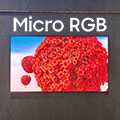|
|
Risultati da 886 a 900 di 1183
Discussione: LG RHT399H - LG RHT398H - LG RHT397H
-
21-12-2010, 15:58 #886
se sei interessata a medisaet premium o dhalia ti serve il modulo, se invece ti bastano i canali che si vedono in chiaro va bene anche il modello senza.
TV: Panasonic 55GZ1000; Sintoamplificatore: Denon AVR-3310; Consolle: Ps4 Pro; Telecomando: Harmony ONE; Diffusori: Front: Chario Syntar 100T - Center: Chario Syntar Dialogue - Surround: Chario Silohuette 100 - Subwoofer: Velodyne CHT-10R
-
21-12-2010, 16:01 #887
 Senior Member
Senior Member
- Data registrazione
- May 2006
- Località
- Torino
- Messaggi
- 136
Ti permette di vedere e registrare trasmissioni dai canali Dalhia TV e Mediaset Premium. Le trasmissioni registrate però non possono essere poi esportate su DVD, diversamente dalle trasmissioni in chiaro. Originariamente scritto da monica80
Originariamente scritto da monica80
-
22-12-2010, 07:28 #888
 Member
Member
- Data registrazione
- May 2010
- Messaggi
- 93
ok capito,
ma lo slot cam è hd ?
ho già una cam mediaset hd e volevo sapere se va bene...
-
23-12-2010, 13:15 #889
 Senior Member
Senior Member
- Data registrazione
- Oct 2009
- Messaggi
- 189
lo slot CI non supporta la CAM HD Originariamente scritto da monica80
Originariamente scritto da monica80
-
24-12-2010, 01:21 #890
NUOVO FW Unofficial-Alternativo !!!
Ciao a tutti !
Finalmente, giusto per le feste, è stato pubblicato il nuovo FW Unofficial-Alternativo !
L'ho installato e sembra tutto ok. Nel readme consigliano di installare prima quello ufficiale LG e poi questo Alternativo.
La data riportata dal Sistema Inf è 100218I !
Quindi è la versione derivata dal fw ufficiale LG, che non ha più il problema del limite dei 250 canali !!!


Questa volta in allegato al file c'è questa foto :

E' stato aggiunto un nuovo menù tutto riservato alle funzionalità del fw Unofficial !
Il readme in allegato riporta queste novità:
------------------------------------------------
101224I beta version
(for RHT3xx/RHT4xx recorders)
------------------------------------------------
Warning:
--------
Before upgrading to this version, it's recommended to upgrade to 100218I version available at this link: FW_LG_100218I
News:
-----
1) Based on 100218I version, so the max number of storable channels for DTT tuner is over 250.
2) Added Wife's Good menu in setup/padlock icon (only visible when OP1 is setted to "fa"), to enable/disable the new functions (see below for more infos).
3) Aspect Ratio of DTT channels:
- automatic Aspect Ratio can be enabled/disabled in Wife's Good menu
- display Aspect Ratio can be changed also manualy by pressing "TITLE" button
4) LCN numbering of DTT channel:
- LCN can be enabled/disabled in Wife's Good menu
- LCN is now available also if the reordering function of DTT channels is active
5) View mode of Divx titles:
- view mode can be choosed between "List view" and "Icons preview", also when Mpeg4 recording is active
- "List view" mode can be enabled/disabled in Wife's Good menu
6) Twin (doubled) DTT channels removing:
- Doubled channels (services and test ones too) can be removed automaticaly from the channels list. In case of doubled channels it's stored the channel with better signal.
(available only after an automatic search is performed)
- Twin DTT channels removing can be enabled/disabled in Wife's Good menu
7) Freeze of remote control:
- Remote control can be temporaly disabled (and re-enabled) by sequentialy pressing Clear (or Repeat) button 3 times
An icon (Remote off / Remote On) is displayed when Remote control state changes.
This function is useful to handle more devices at a time with the same remote control coding, avoiding conflicts
- Repeat button, instead of Clear button (setted as default), can be enabled / disabled in Wife's Good menu
8) DTT channels navigation:
- improved the speed of channels navigation in "Edit" menu. Now there is no need to wait the tuning of the current channel to pass to to next
9) PIP (Picture in Picture) function:
- Added PIP function during the playback of a video.
By pressing Return button you can open (or close) PIP window to watch another AV source (Analog, DTT, AV1, AV2, AV3, DV).
The other source is switchable with AV/INPUT button.
PIP window can be moved in 8 different positions with '<' and '>' buttons.
The size of PIP window can be changed with Enter ("Zoom") button.
10) Zoom function:
- Added Zoom function during the playback of a video.
Zoom function can be enabled by pressing Enter button, with 3 levels: 1x (no zoom), 2x and 4x
In 2x and 4x levels, the zoomed area can be moved with the arrows buttons
11) Thumbnail function:
- Added Thumbnail function during playback of a video.
By pressing Fav button the user can select the current image as thumbnail for title list preview
... and, as usual, don't forget to set OP1 to "fa" to gain access to improved features!
Devo ancora verificarle ma sembrano interessanti
Ciao e colgo l'occasione per augurare a tutti voi del forum e a tutti i vostri cari, i migliori auguri di un sereno Natale !
Ultima modifica di desamo; 02-01-2012 alle 21:17 Motivo: Cambiato link al fw
-
24-12-2010, 18:58 #891
 Junior Member
Junior Member
- Data registrazione
- Nov 2007
- Messaggi
- 4
Help, mi sono perso
Possiedo un 399 con fw 090520I. Premetto che non sono uno smanettone, ma ho la necessità di risolvere il problema del blocco a 200 (250?) canali. Come altri che leggo sul forum infatti non riesco a sintonizzare Mediaset Premium e Dalhia.
Se ho ben capito devo prima aggiornare al fw LG_RH3T_UPDATE_EU.ROM e poi passare al fw rilasciato oggi che trovo in firma a Desamo?
Ripeto, non ho particolari esigenze se non il superare il problema dei 200 canali e continuare ad avere una versione stabile come quella che ho attualmente.
Per cortesia, qualcuno mi riassume – in parole poverissime - quello che devo fare, se è possibile considerando che utilizzo un Mac (non so se può interessare).
In attesa di un chiarimento semplice, semplicemente: BUONE FESTE A TUTTI
EDIT:
Ho aggiornato alla vers. 100218I (LG_RH3T_UPDATE_EU.ROM) ed ho risolto il problema dei canali. Forse sono stato fortunato, perchè dal post #796 di Desamo (che comunque ringrazio poichè due post più giù spiegava come aggiornare) avevo capito che non si sarebbe risolto il problema dei canali.Ultima modifica di fantasmone; 27-12-2010 alle 18:03
-
26-12-2010, 00:15 #892
 Junior Member
Junior Member
- Data registrazione
- Nov 2010
- Messaggi
- 9
Ma l'aggiornamento ad un futuro firmware official si potrà fare comunque da questo nuovo unofficial?
E' il solo dubbio che ho ancora prima di montarlo sul mio RHT399H.
-
26-12-2010, 10:09 #893
Sì, nessun problema per futuri fw originali e non !

Ciao.ATTENZIONE !!! Link al NUOVO FW UNOFFICIAL 24-12-2010 !
----------------------------------------------------------
 Discussione su come migliorare il telecomando della serie RHT39x : LINK !!!
Discussione su come migliorare il telecomando della serie RHT39x : LINK !!! 
-
26-12-2010, 16:28 #894
 Junior Member
Junior Member
- Data registrazione
- Nov 2010
- Messaggi
- 9
Ehm scusatemi se rompo ancora...come versione del firmware è normale che mostri ancora 100218I e non 101224I ?
Ultima modifica di Alberto_Bo; 26-12-2010 alle 18:27
-
27-12-2010, 09:17 #895
Sì, è corretto così !

Tutti i fw modificati riportano la data del fw originale dal quale sono derivati.
Tanto se abiliti l'OP1 portandolo dal valore "da" al valore "fa" ed entri nel menù di setup (icona con il lucchetto) ti accorgi subito che il fw non è quello originale
Ciao.ATTENZIONE !!! Link al NUOVO FW UNOFFICIAL 24-12-2010 !
----------------------------------------------------------
 Discussione su come migliorare il telecomando della serie RHT39x : LINK !!!
Discussione su come migliorare il telecomando della serie RHT39x : LINK !!! 
-
27-12-2010, 13:54 #896
 Senior Member
Senior Member
- Data registrazione
- May 2006
- Località
- Torino
- Messaggi
- 136
Scusate, ma perché "Wife's Good" ???
-
28-12-2010, 08:12 #897
Ciao.
Immagino sia una vena di umorismo dell'autore: "Life's Good" è lo slogan ufficiale dell'LG e "Wife's Good" è probabilmente un modo per riprendere lo slogan ufficiale dandogli un significato "modificato" così come il fw. "La Buona Moglie" potrebbe indicare la pazienza della consorte dell'autore del fw modificato, che sicuramente a perso molto tempo dietro a questo "passatempo"
Almeno io l'ho intesa così... poi magari chissà cosa vuol dire
Ciao.ATTENZIONE !!! Link al NUOVO FW UNOFFICIAL 24-12-2010 !
----------------------------------------------------------
 Discussione su come migliorare il telecomando della serie RHT39x : LINK !!!
Discussione su come migliorare il telecomando della serie RHT39x : LINK !!! 
-
28-12-2010, 08:29 #898
 Senior Member
Senior Member
- Data registrazione
- May 2006
- Località
- Torino
- Messaggi
- 136
In effetti, cercandolo con Google, viene proposto al primo posto proprio LG Originariamente scritto da desamo
Originariamente scritto da desamo

-
28-12-2010, 18:47 #899
 Junior Member
Junior Member
- Data registrazione
- Dec 2010
- Messaggi
- 2
Non vedo più Boing e Iris
Ho un RHT398H il firmware è 080603I, da 2 giorni vedo malissimo il canale di Boing e Iris, siamo in digitale tendo a precisare. Il televisore collegato invece li prende benissimo, qualcuno ha qualche idea ? firmware o altro ? non so cosa fare. Ho provato a fare anche il cd ma a me non funziona, qualcuno potrebbe passarmi la procedura per favore , vi lascio anche e-mail, andy1967@alice.it.
-
28-12-2010, 20:59 #900
 Junior Member
Junior Member
- Data registrazione
- Dec 2010
- Messaggi
- 2
Sono riuscito a fare il cd e a mettere l'ultimo firmware originale, ma il problema persiste. Nel tv si vede benissimo Boing che è sul 40 mentre nel RHT398H il 40 dopo una risintonizzazione è sparito. help me, qualcuno mi può aiutare.