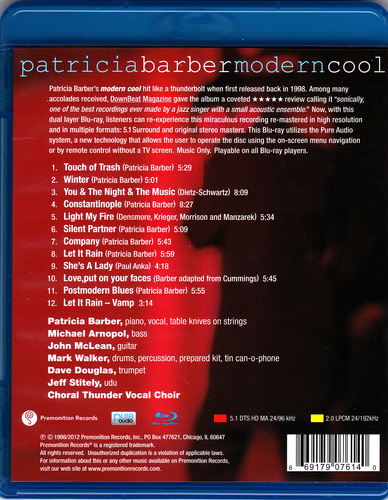Eldest
New member
http://www.pureaudio-bluray.com/concept/
NAVIGATION
The Pure Audio Blu-ray can be operated either with or without a screen: by on-screen menu navigation or by screen-less navigation. For users prefering navigation on a screen, the Pure Audio Blu-ray provides menus just as on a video Blu-ray. These pop-up screens give information about the tracks, track lengths, audio streams or additional information e.g. production credits.
Since users have learned the straigthforward, screen-less navigation from CDs over the last decades, it was key for the research team that the Pure Audio Blu-ray also works screen-less – as simple as a CD. Just insert the Pure Audio Blu-ray in your Blu-ray player and navigate through the tracks via the standard transport controls (Skip Forward/Backward; Fast Forward/Backward). And for direct access to the tracks use the numeric keys – just as on a CD.
The technical development of screen-less navigation is a recommendation by the Audio Engineering Society (AES). Specified in the paper AES-21id-2011 “Screen-less navigation for high-resolution audio on Blu-ray disc” (LINK: http://www.aes.org/standards/blog/2011/4/aes-21id-screenless-nav-for-blu-ray), it sets a worldwide directive for the authoring of audio Blu-rays.