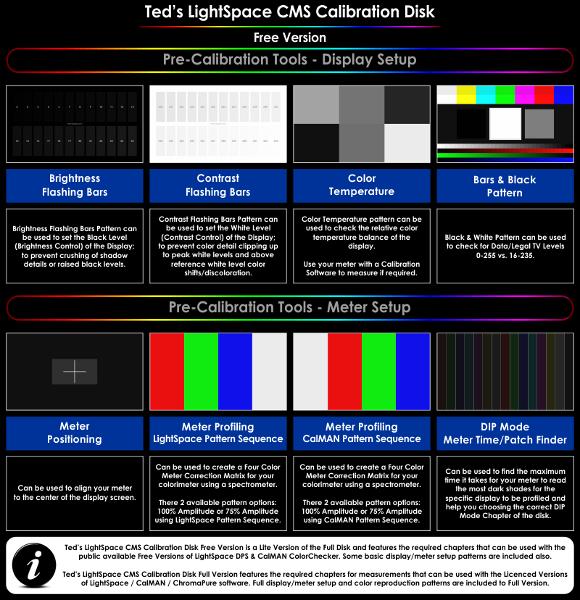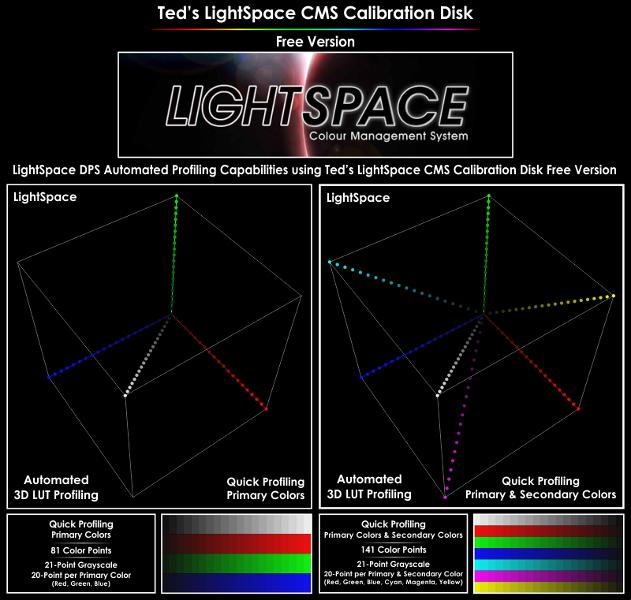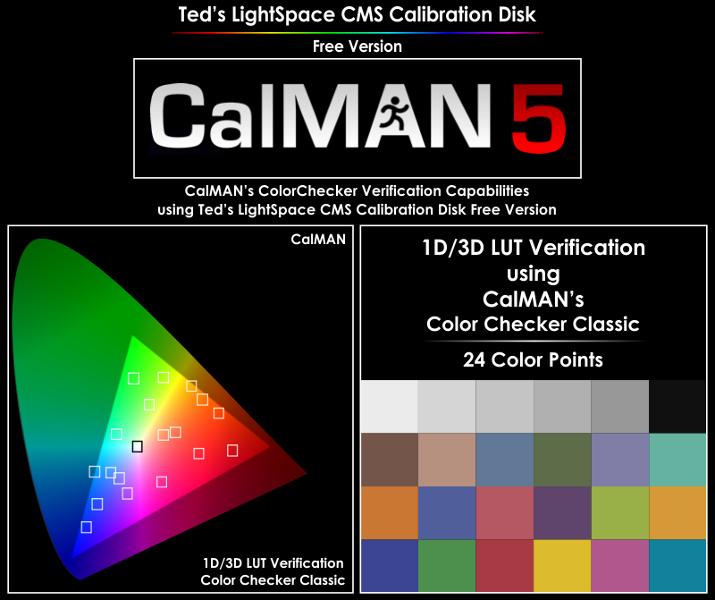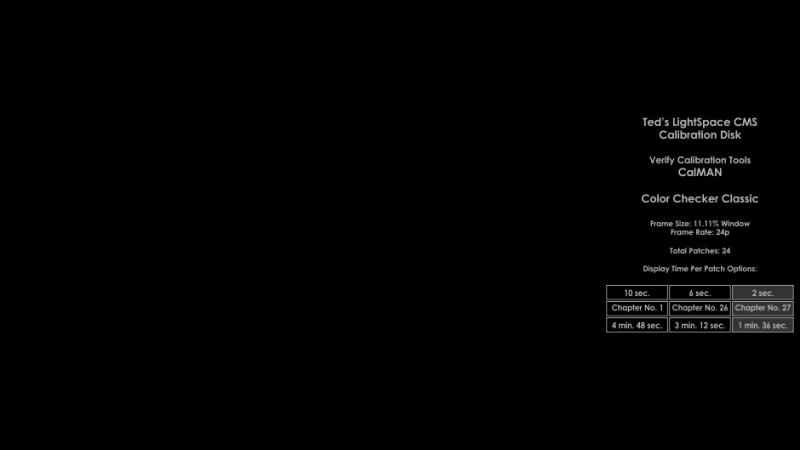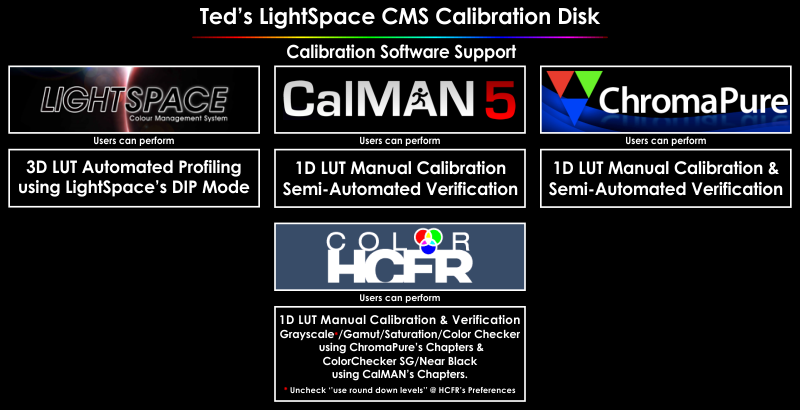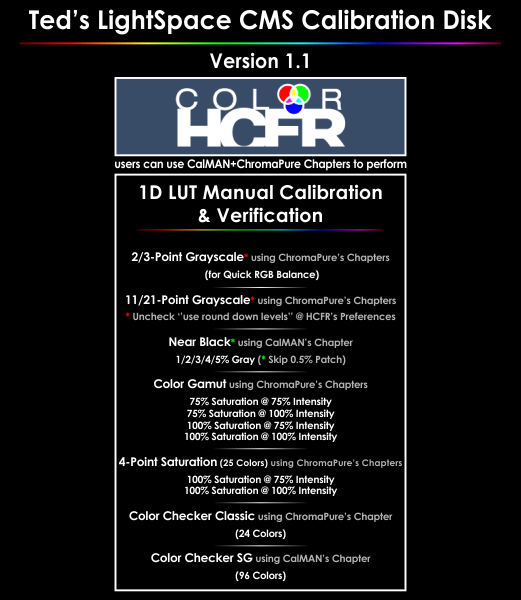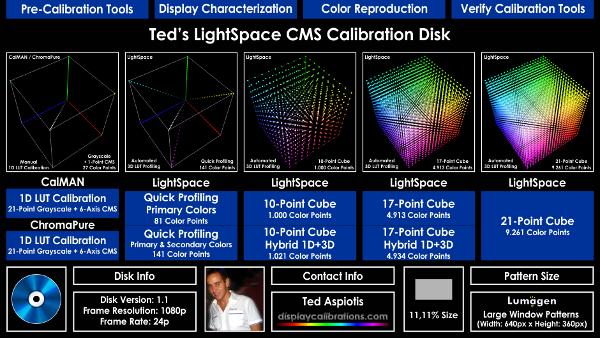Qui di seguito alcune informazioni (scusate se non sono tradotte in italiano) che mi ha inviato l'autore del disco
Ted's LightSpace CMS Calibration Disk Free Version che è una versione uscita da pochissimo:
Ted's LightSpace CMS Calibration Disk Free Version is a Lite Version of the Full Disk that works with the following public available free calibration software solutions:
Light Illusion's LightSpace DPS & SpectraCAL's CalMAN ColorChecker.
The Free Version Download Link is including both format versions, Blu-Ray ISO and Media Files Version (MP4+MKV); This gives a wide device playback compatibility
Ted's LightSpace CMS Calibration Disk Free Version Download Instructions:
Request a Free Download Link from
here.
Required Free Calibration Software Downloads:
LightSpace DPS (Display Profiling System) Free Version Download Instructions:
1) Download LightSpace CMS Demo from
here.
2) Request a Free DPS Licence from
here.
CalMAN ColorChecker (Free Version) Download Instructions:
Register to receive a free CalMAN ColorChecker license key by filling out the download form
here.
Using Ted’s LightSpace CMS Calibration Disk Free Version with LightSpace DPS (Free Version) Software you can perform a Quick Profiling of Primary Colors or Primary & Secondary Colors to check your display underlying capabilities; like Grayscale, Gamma & RGB Separation.
LightSpace's Quick Profiling Primary Colors Profiling is based on 21-Point Grayscale & 20-Steps per Primary Color (RGB).
LightSpace's Quick Profiling Primary & Secondary Colors Profiling is based on 21-Point Grayscale & 20-Steps per Primary & Secondary Color (RGBCMY).
Quick Profiles can be used to build 3D Calibration LUTs for displays that have good to average RGB Separation*, and reasonable RGB Balance (greyscale/colour temperature). For displays with poor RGB separation or very inaccurate RGB Balance such LUTs will not be guaranteed accurate, and full 3D Cube profiling will probably be required to generate a full display characterization for an accurate 3D Cube Calibration LUT.
* The definition of 'good RGB separation' is when the grey scale is an exact sum of the individual RGB values, combined with colour channel independence, where changing the value of one colour channel has no effect on the other two colour channels - there is no cross-talk between the colour channels.
Please note this is not a simple RGB/3 calculation, and can vary for each and every individual grey scale value.
Ted's LightSpace CMS Calibration Disk Free Version Auto-Sequence Chapters sends to your display the required color patches to perform an Automated Quick Profiling or Verification of your Primary Colors (81 Color Points) or Primary & Secondary Colors (141 Color Points).
This is possible only by using Ted's LightSpace CMS Calibration Disk Free Version as your only pattern source from Your Actual Blu-Ray Player or Media Player that Syncs with LightSpace Software DIP Mode with only one initial mouse click.
No other user prompt will be required until the end of the display profiling. No external hardware pattern generator is required.
Ted's LightSpace CMS Calibration Disk Free Version Auto-Sequence Chapters are integrating with LightSpace Software by using LightSpace’s DIP Mode.
LightSpace’s DIP Mode is used mainly at professional post-production facilities / Digital Intermediate grading systems for calibrating the whole image chain.
DIP Mode displays the required patches of your selected cube size by a fixed order and you can select the time that each color pattern will be displayed.
Ted's LightSpace CMS Calibration Disk Free Version features DIP Mode Chapters from 1 sec. till 8 sec. to provide compatibility with every available meter.
Using Ted’s LightSpace CMS Calibration Disk Free Version with CalMAN ColorChecker (Free Version) Software you can perform quality testing or acceptance testing of the performance of a display after your 1D LUT Calibration or 3D LUT Profiling quickly and accurately.
ColorChecker’s 24 color patches contains ‘real life’ memory colors such as flesh tones, greens of vegetation, blue sky, foliage, primary & secondary colors and a grayscale from black to white.
Measure your display performance after your 1D LUT Calibration or 3D LUT Profiling by using CalMAN ColorChecker as a verification software.
Since most displays do not reproduce colors perfectly linearly, you can use the CalMAN’s Color Checker color points to analyze the display’s color accuracy not only at the outer primary and secondary points, but at the other critical inner points as well.
CalMAN’s ColorChecker Chapter of Ted’s LightSpace CMS Calibration Disk Free Version starts with a 5 sec chapter info screen, after that there is a 1.5 sec pattern info announcement before each color patch to prepare you of what patch you will measure; followed by 0.5 sec of black frame and later with 2/6/10 sec of displaying time of the color patch.
If you want to reduce the total required measuring time of the 10 sec. displaying of each patches you can use the ‘next’ button of your Blu-Ray player remote to immediately move to the next color patch after each meter read.
Ted’s LightSpace CMS Calibration Disk Free Version features 3 user options in total for automatic pattern change: 2 / 6 / 10 sec per each color patch.
Klein users will be able to use 2 sec per color to measure very fast, other meter users will have the option of 6 or 10 sec of displaying of each Patch, working like a pattern generator, the user will have only to click multiple times to his software ‘Meter Measure’ Button, so it will require less usage of the Blu-Ray remote.
To access this you have to dial the Chapter button you see at the Chapter Info Screen using your numpad of your Blu-Ray Player, for example to go directly to CalMAN's ColorChecker SG 2 sec. per color, you have to press '27'.
Each CalMAN color patch is an exact replica of CalMAN's RGB Triplets, based on CalMAN's color engine calculations.
Each CalMAN Chapter has the exact pattern order as CalMAN request them for each run.
Each Color Patch don’t have any percentage number or text indicator inside the patch window or at background like other calibration disks are using.
It’s a pure color patch window; like it’s been generated by an external pattern generator.
Using CalMAN's Auto Advance feature, it will require from you to only to click the single measure button 24 times for Color Checker Classic measurements, without using your Blu-Ray Player Remote, it will need only click to CalMAN’s single measure button after seeing each color patch info to your screen.
The CalMAN's Color Slider will automatically select your next color after each meter read.