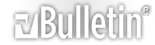Citazione:
I have noticed that many people have problems using their digital connections, so I put together this info to try and explain the difference between digital and analogue, and how to use them.
Digital Connections
Digital connections come in two standard forms, optical and coax. They both give you exactly the same result, the only difference is the medium (material) through which the signal travels. The thing to remember about digital is that for ordinary, uncompressed sound, it will only carry a stereo signal. So, if you like to use CMSS with your music, or you try the speaker test function, optical/coax is useless as you only hear the front left/right speakers.
Movies wth Dolby Digital (AC3) & DTS
Movies on DVD often use encoded audio in the form of Dolby Digital (AC3) or DTS. This means that all 6 channels are compressed into a single stream of digital data. A decoder is required to extract the channels and send the sound to the correct speakers. There are three ways to do this.
1) Pass the AC3/DTS signal to a external decoder.
This is where your optical/coax connection is used. To go down this route, you must first have a set of speakers or a decoder that supports Dolby Digital. In your DVD software, select 'SPDIF' as the audio output method and 'SPDIF Pass-through' in your soundcard options. What this does is tells both the software and soundcard to leave the audio from the DVD in compressed form and send it straight through the digital outputs. Your digital speakers/receiver will do all the decoding to give you full surround sound. Please note that this is the only way to get 6 channels through an optical/coax cable.
2) Decode the AC3/DTS with your Sound Blaster.
You should choose this option if you don't have an external decoder. In the DVD software, select 'SPDIF' as the audio output method and make sure that 'SPDIF Pass-through' in the souncard options is off. The DVD software will now pass the compressed audio to your soundcard, which will then decode the data. The soundcard will output the 6 channels using the analogue connections (or digital DIN, more on this later). If you try to use a digital optical/coax connection to your speakers, you will only hear faint sounds from the front left/right speakers.
3) Decode the AC3/DTS with software.
If you have a soundcard that doesn't support Dolby Digital (like the SB Live! 24-bit) and you don't have digital speakers, the only way for you to get surround sound in movies is to use software to decode the AC3/DTS. The free versions of DVD software you get with hardware often don't support this feature, you will most likely need a full version. First select 'Dolby Digital' or 'DTS' decoding in the DVD software audio options (you must select the right sound format for the movie you are watching). Then make sure that 'SPDIF Pass-through' in the soundcard options is off. As with method (2) you must connect your speakers with the 3 analogue cables, not optical/coax.
PC Games
PC games usually use technologies like as EAX to create surround sound, not Dolby Digital. So even if your speaker system has a Dolby Digital decoder, it will be of no use when playing games. The EAX processing is done on the soundcard, and the 6-channel sound is output via the analogue (or digital DIN if available). So you still need analogue connections to your digital speakers for games, if you just use an optical/coax cable you will only get the front left/right sound.
(N.B. X-Box games do support Dolby Digital, so if you connect your X-Box to your Dolby Digital receiver/speakers with the optical cable, you can get full surround sound.)
Creative's 4-pole mini-jack & Digital DIN
You can only get the full use out of this connection when used between Creative Sound Blasters and compatible Creative speaker systems. It is the digital equivalent of the analogue connections, but instead of using 3 stereo sockets, you use just one digital socket. There are 4 conducting connections in the socket (unlike coax which has two) so there are enough connections to carry 3 different digital stereo signals (front R/L, rear R/L and Sub/Centre). You will probably require a 4-pole mini-jack > DIN converter to connect your Creative speakers to this socket. Using this connection will allow you to get surround from games (unlike SPDIF). However the digital DIN input on some Creative speakers can't receive AC3/DTS data, so you may still require an optical/coax connection.
N.B. This digital socket on the Sound Blaster cards doubles as the digital coax output. If you don't have digital DIN, you can use a mono or stereo mini-jack > RCA converter to connect to the coax input on your speakers, as the front R/L or AC3/DTS signals are sent through the tip of the plug.
Ho capito quasi tutto...