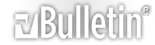Linea orizzontale su Barco Cine 7
Ho da poco acquistato un videoproiettore Barco Cine 7 nuovo e ne sono abbastanza soddisfatto, però l'immagine presenta un problema che con certe immagini è fastidioso.
Il problema consiste in una linea orizzontale posizionata a metà schermo e che lo divide praticamente in due parti uguali, la linea è sottile e di colore chiaro ed è visibile solo quando vengono proiettate immagini molto chiare.
Da prime informazioni mi è stato detto che è un problema diffuso su diversi apparecchi simili.
Vorrei sapere se qualche altro ha lo stesso problema e se lo ha risolto, o se comunque qualcuno può darmi un consiglio.
Re: Linea orizzontale su Barco Cine 7
Citazione:
gaetanodel ha scritto:
Ho da poco acquistato un videoproiettore Barco Cine 7 nuovo e ne sono abbastanza soddisfatto, però l'immagine presenta un problema che con certe immagini è fastidioso.
Il problema consiste in una linea orizzontale posizionata a metà schermo e che lo divide praticamente in due parti uguali, la linea è sottile e di colore chiaro ed è visibile solo quando vengono proiettate immagini molto chiare.
Da prime informazioni mi è stato detto che è un problema diffuso su diversi apparecchi simili.
Vorrei sapere se qualche altro ha lo stesso problema e se lo ha risolto, o se comunque qualcuno può darmi un consiglio.
L'unica cosa che ti posso dire e' che sul Cine6 del mio amico (che ora non ha piu') si poteva minimizzare entrando in un menu'.
Vedevi sbattere l'immagine meta' sopra e meta' sotto e con una regolazione avvicinava i due semiquadri.
Non so' minimamente se e' prevista anche sul Cine7.
Cercando a quell'epoca avevo trovato questo ... comunque visto che e' nuovo ti conviene parlare con l'asistenza Barco:
http://www.crtprojectors.co.uk/barco_faq.htm
Q: I have an odd horizontal line visible at times, what is it?
A: At times you may see a horizontal line that fades in the middle of the picture but it quite visible at one end (often the right side), it will be most visible on bright scenes, all white fields or light blues. This is called the horizontal line of coincidence, to some extent it's natural on some models of projector but careful adjustment can remove or at least minimise it. Pause a scene where the line is plainly visible, note which side it shows the most, go to a genlocked pattern and adjust horizontal skew to lower the horizontal centre line on the opposite side to the worst one. Do this by only a small amount, say 4-5 clicks. Now adjust top and bottom keystone to correct the error the skew change introduced. Go back to the picture, is the line less? If it's worse you skewed the wrong way, if it's better carry on tweaking the skew and keystone to minimise or remove the line. You may end up with a horizontal skew error that's plainly visible on the test pattern, it should not be obvious on actual video. Excessive use of horizontal bow may also make the line worse, again it should be possible to reduce the effect by adjusting horizontal bow and correcting the resulting top / bottom bow errors. Removing the line completely may not be possible but you should be able to reduce it to an acceptable level. The line is caused by the projector set-up making several scan line converge as they cross the tube face, result: one large visible scan line.
If deflection coil angles are set wrong or the projector is not mounted flat it will not be possible to remove the line. To check deflection coil angles check the projector is flat with a spirit level, check the screen is flat with a spirit level, sent horizontal skew to 49, delete convergence settings for that block (see this answer). Go to convergence and exactly centre red and blue on green using only the middle zone (actually raster shift). Now check the green horizontal line is parallel with the ground and that both red and blue exactly match green. If anything is wrong you have deflection coil angle problems. Correcting this will require all blocks to be deleted and the projector set to mid point in the service menu. At this point also check raster widths at approximately the scan frequency you intend to use (do this on an internal test pattern), this may save you a lot of convergence problems, including instability.
If you bought your projector from us deflection coil angles are definitely right, we do all projectors on an engineers table. If you seem to have a problem make sure the projector is mounted level. If deflection coil angle was set for a ceiling install and the projector is floor mounted there will be some error, and vice versa.