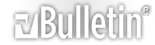Visualizzazione Stampabile
-
Nuovo firmware 2.3 appena rilasciato: http://gator884.hostgator.com/~xtrea...reamer_2.3.zip
Changelog:
Play files and folders from remote distance with TV UI screen shot:
a. Play files directly from web UI to TV
- Click Play button next to file name to play that file directly on TV
b. Play all files of a folder directly from web UI to TV
- Click Play button next to folder name to play the files of that folder directly on TV
c. Playlist play option from web UI to TV
- You need to make playlist from web UI or TV if not exists
- Click Play button from playlist window (Video/Audio/Photo) to play that playlist directly on TV
d. Play playlists from Web Remote Control to TV by one click
- You need to make playlist from web UI or TV if not exists
- Click Movies/Music/Photos button from web remote control to play
corresponding playlist directly on TV
e. Currently playing file information and remote control by viewing “TV Screen Shot”
- Currently playing file name is viewable from main page of “RC”
- Click on that file name to see more information about it
- Go to “RC” sub page and click “Screen Shot” button to control your TV viewing screen shot
- Or go to “RC2” and click on TV icon at the left to control your TV viewing screen shot
- Currently need to refresh page to see updated Screen Shot
Playlist Auto run
a. Go to Setup->Playback->Auto Run and select the playlist you want to play
automatically
b. Whenever you will turn Xtreamer on or reboot your selected playlist will be auto
played
c. For photo playlist you need to select
“Setup->Playback->Background Music->Playlist” for background music to be auto
played
Arabic and Hebrew subtitle language RTL or LTR select option in
a. From “Setup->Subtitle/ID3-tag” user can select RTL or LTR for Arabic and Hebrew subtitle
b. This option can be applied for UTF-8 formatted subtitle
By default “UPnP Media Server”, “Web Server” and “FTP Server” are off.
a. Turned off by default for users complain of security measure and to reduce system process.
1. Can’t play YouTube video from Internet menu
2. System crashed while file playback in UPnP
3. Subtitle goes out of screen
a. left/right edge cut in some TV, so reduced subtitle area
4. Arabic and Hebrew subtitle bug
a. Arabic and Hebrew subtitle lines reversed
b. Punctuation marks appears reversed
c. In Arabic subtitle Glyphs FE70, FE72, FE74, FE76, FE78, FE7A, FE7C and FE7E not in the right place!
5. User’s custom radio channels saved in /sda1/myradio directory is not visible in “Internet Radio->*myradio*”
6. Internet radio crashed if Radio station name is long
7. While using external HDD only, both USB and HDD icon activated.
a. Fixed only for HDD formatted with Xtreamer
8. “Func” key displayed in “Medialibrary->Network Shares”
-
-
YouTube
L'ho ordinato in Olanda direttamente dal sito giorno 7 marzo ed ancora oggi (12 marzo) lo stato dell'ordine è in AWAITING SHIPMENT ( a parte questo) sapete dirmi se è vero che negli ultimi firmware hanno tolto il supporto a youtube, ossia non sono più visibili i filmati dal mitico sito? ditemi di no, l'ho comprato quasi solo per quello, per poter fruire di Youtube dal televisore.
-
Sono interessato anche io visto che comunque sul loro forum c'era scritto che in qualche modo si poteva aggirare questo divieto, senza però dire come farlo..
-
-
YouTube
Qualcuno potrebbe confermare che con il nuovo firmware è possibile vedere YouTube, ne sarei grato.
-
-
-
Citazione:
Originariamente scritto da oktober
@Mariotech
Leggi quà (bug fixed: youtube)
e quà.
Per ora hanno tamponato... ma con la ver.3 mi sa che sparisce nuovamente
-
conviene passare al pro
raga secondo voi com è questo xt pro... credete sia migliore?? il fatto di poter mettere 2 hdd da 3.5 mi fa gola:) anche se potrei comprare un hdd esterno da 1tb da attaccare al mio attuale XT risparmiando un bel po ... credete sia la stessa cosa, o conviene lasciare il piccolo xt per prendere il pro, una volta in commercio?
-
io non ci metto il 2.5 dentro l'xt,figuriamoci 2 hd da 3.5 :p :p
semmai li metto dentro il nas etrayz,e poi non vado di certo a comprare un'altro xt pro perchè fà quello che il primo avrebbe dovuto fare,inoltre tutta stà innovazione nel secondo dove stà,stessa pappa reimpastata e modificata,avoglia a mettere scuse delle licenze.....:O pensassero a far funzionare bene il primo che il secondo fà le stesse cose...........:O
-
Be, insomma qui con i due interni e due esterni, si puo arrivare a 8 giga di capienza. peccato a livello di progettazione, uno USB dietro e uno nel frontale, che schifo.
A me sta salendo una scimmietta pazzesca per questo Pro.
-
Io l'ho ordinato adesso, ci metterò dentro gli hd del pc fisso, e il vecchio xt lo vendo ad amici
-
Salve.
Oramai devo sostituire il mio media player in camera da pranzo.
In sala sul televisore principale ho l'ottimo PCH-A110 senza HD e connesso wired al mio Nas.
In camera da pranzo volevo prendere questo Xtreamer.
Un paio di domande.
1) Se non ci metto l'hd interno funge con tutte le sue funzioni ?
2) Lo streaming di contenuti SD Avi va bene in wireless (filmetti disney per la figlilanza)
3) Ma non doveva avere il MovieJukebox Integrato ? Lo ha ? Funge anche senza HD interno, ma indicizando i contenuti sul Nas ?
4) Differenze con il Pro ? Solo l'HD piu' grande o anche a livello di Chipset e funzionalità ?
Dovrei usarlo come MediaPlayer secondario per i film delle bimbe in Wireless e basta.
-
FW 2.3.1
raga ho aggiornato il fw con il 2.3.1 ma ho riscontrato dei prob che con il 2.2 nn avevo.. ad es. alcuni mkv nn li apre più è come se si resettasse e in alto wesce una scritta " WIFI PLUG IN!" avete anche voi di questi problemi?
soluzione: anzi vi dirò di più, qualche volta son riuscito a riprodurre quel filmato mkv... ma se ne andavs in crash il sistema ritornando nella home... ho risolto però levando le 2 tracce audio in inglese e tedesco con mkvmerge, e ora il filmato viene riprodotto alla grande.. bah:eek: :eek: :eek: misteri dell'XT