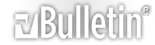Visualizzazione Stampabile
-
Seguo il consiglio di 55AMG e anch'io posto qui le questioni che riguardano la mia 360.....ho collegato la console ad un plasma 37" un samsung 1020 x 1020 (pannello alis) e anche, se la mia propensione rimane verso l'LCD, devo dire che,almeno per quanto riguarda i giochi, sono molto soddisfatto: la grafica è davvero spettacolare, le immagini sono fluide e dettagliate e anche i colori mi piacciono molto...il discorso cambia però ( e questo nn me lo aspettavo) visionando i DVD, ho havuto modo di vederne pochi però nn mi ha affatto persuaso la qualità delle immaggini! devo dire, aimè, che nn è molto diversa da quella che ottengo con un lettore di fascia bassa...e questo era il motivo del mio precedente post e cioè sapere se altri avevano avuto la mia stessa impressione, cosa che peraltro ho poi riscontrato ma che mi piacerebbe se venisse documentata ulteriormente....chiarito quanto sopra sono pronto anch'io ad unirmi a voi x postare qui le discussioni sulla 360, sui giochi e altro...e tanto per far conoscenza vi cito alcuni dei titoli che a mè sono piaciuti particolarmente e sono: Condemend, Kameo, King Kong, Call Of Duty, Dead or Alive..che ho finito e altri che ho o che ho posseduto e sono: PGR, Quake, Tomb Raider, Ghost Recon; Table Tennis, NBA Live, NBA 2K6, Oblivion, Need for Speed, Battlfield 2...spero di nn scordarne nessuno...per completare il mio "profilo" aggiungo che ho preso la 360 il day one e che puntualmente mi si è "bloccata" dopo tre mesi...ciao! e a presto per altre considerazioni sulla nostra... "passione"...
-
Ciao maliik e benvenuto ;)
Tu noti che la x360, usata come player per visionare film su dvd è "scarsa".
Niente di più vero, come lettore film-dvd la x360 è paragonabile (a mio giudizio e penso di molti altri) ad un lettore super entry level (non più di 100 euro).
Tra le altre cose sui film in dvd non upscala il segnale che resta originale (PAL).
Come la hai collegata? Component o VGA?
-
Citazione:
Originariamente scritto da 55AMG
Grazie real, credo faranno di tutto per lanciarlo prima dell'arrivo della PS-3 comunque ;)
Si sa come questo lettore HD-DVD esterno verrà collegato alla x360 e come alla tv? Anche se penso che senza dubbio sarà via hdmi.
mi pare di aver letto.. e anche a giudicare da questa immagine che non ci sarà alcuna uscita hdmi...
ma sfrutterà l'uscita in component della attuale consolle...
http://img224.imageshack.us/img224/3...48430gu.th.jpg
quindi mi verrebbe da dire... "che me ne fo di sto lettore?" :(
-
Non vorrei sbagliarmi ma ho letto che con l'ultimimo aggiornamento, tramite collegamento vga si possono vedere i film in upscaling hdtv.........
-
la 360 con l'ultimo aggiornamento confermo che upscala i dvd (testato solo con il cavo VGA), ma la qualità non mi soddisfa...preferisco il mio pioneer dv-490 :D; inoltre per essere onesti la mia ha un problema, non legge dvd pal ma non mi va di portarla in assistenza e perderla per 1 mese visto che non ho nessuna intenzione di usarla per vedere i film (il lettore è stato testato con un DVD region free).
L' HD-DVD dovrebbe costare 200$ al lancio comprensivo di telecomando e memory card da 256mega, si collega alla xbox tramite porta USB (le prime iniscrezioni parlano di 2 porte USB in modo da non avere un'ulteriore trasformatore in giro per casa); dato il prezzo, basso a mio avviso, se di buona qualità sarà un'acquisto obbligato considerando che il mio attuale PDP non arriva ai fatidici 1920x1080P come risoluzione fisica del pannello.
Si parlava della presenza di un HDMI, ma le ultime voci dicono che questa non sarà presente per accordi "sottobanco" fra $ony e M$ :mad: :mad: :mad: .
Non resta altro che aspettare che esca.
-
Citazione:
Originariamente scritto da Mame32
Non vorrei sbagliarmi ma ho letto che con l'ultimimo aggiornamento, tramite collegamento vga si possono vedere i film in upscaling hdtv.........
Penso anche isa meglio usare un bel Pio490 per la visione dei film, a parte questo, sei sicuro di questa notizia?
-
Citazione:
Originariamente scritto da 55AMG
Penso anche isa meglio usare un bel Pio490 per la visione dei film, a parte questo, sei sicuro di questa notizia?
Io la utilizzo tramite cavo component, in ogni caso la funzione e' confermata da piu' utenti dei forum specializzati ed evidenziata tra le modifiche segnalate dalla microsoft "The DVD player outputs at native resolution over VGA connection"
Xbox 360 Spring Update
Complete Features List
New Features
Download Manager: Marketplace items now download in the background, you can queue up to six pieces of content.
DVD bookmark support will remember the film’s timing and location when resuming viewing.
Fast-forward and rewind now offered at 2x -16x for any videos saved to hard drive.
Boot to Dashboard setting will bypass the loading of any disc in the drive and open directly to Dashboard during power-on.
You can begin slideshows from any photo.
The music player saves "shuffle" setting.
The music player saves "repeat" setting.
The music player now displays which file is currently playing in the playlist.
The music volume level persists between game / reboots.
Eight new locales added (Chile, Brazil, India, South Africa, Poland, Hungary, Czech Republic, and Slovakia).
Separate settings are now offered for Game and User volume controls.
Themes can now be set from the "System" blade on the Dashboard.
User-selected music continues play when switching from Dashboard to game or game to Dashboard.
"All Arcade Games" added as a selection in the Xbox Live Arcade area.
Personal gamer pictures are now allowed, displayed only to those on your friends list.
Added support to disable sound effects when navigating Dashboard.
Instantaneous "Change Theme" option has been added upon downloading new Dashboard Themes.
You can preserve the folder structure of source when viewing photos.
A / B labels now provided to identify memory units in Dashboard.
Online status is set to "Away" when screensaver becomes active.
System Improvements
DVD Player
Improved the audio/video sync after extended pauses.
Improved the visual quality.
The DVD player outputs at native resolution over VGA connection.
Improved the playback smoothness.
Improved the fast-forward and rewind smoothness.
DVD play continues to attempt to read a disc after "disc read" error.
DVD play Pause / Play jitter / out of synch issues improved.
DVD play Slow Play / Play jitter / out of synch issues improved.
Repaired issues with missing menu selection icon from DVD disc menu for certain films.
Improved Xbox 360 Guide efficiency during certain films.
Repaired playback stutter during certain films.
Music Player
Player now populates music data (Title, Artist, etc.) when no track information is available.
User music now pauses, instead of stopping, when games override user-selected background music.
Selecting an artist’s <UNTITLED> album no longer displays <UNTITLED> albums for all artists.
Improved the performance when retrieving playlists from a Windows Media connection.
Music tracks listed in order when viewing albums by specific artist.
Unified music controls available for music player in Dashboard and pop-up Guide.
Improved the playback for mono AAC-encoded files.
Improved the connection timing between console and CD database over Internet.
The player no longer allows hard-drive selection when no hard-drive is connected.
Removed handling of MTP/USB devices when playing music from them more robust.
Improved error codes / messaging associated with unplayable content.
Localization Improvements
Fixed partially truncated strings in Portuguese, Spanish and Italian.
Korean clock / date format corrected after initial set-up.
Fixed system hang when changing the language of the console immediately after signing out.
Korean virtual keyboard "down" navigation now works for lower-right button.
Korean virtual keyboard caps disabled for input mode.
Fixed overlapping characters for pre-paid Gold membership card (Japanese localization).
Removed extra spaces in several translated words (French localization).
PC name displayed properly when containing Japanese characters.
Support added for single-apostrophe character for Japanese virtual keyboard.
Memory Area Improvements
Streamlined selection: no profile selection required.
Improved overall performance, allowing quicker access to content.
Improved content views including name, file type, size, profile owner, and location.
Faster identification of file types and fewer steps for actions such as copy, move, delete, etc.
Capacity (or percentage-full) of storage device is now consistent between select-a-device and storage scenes.
Device selection now shown on each screen to improve usability.
Miscellaneous System Improvements
Time elapsed now displayed when playing music files.
Media library categorization enhanced.
Accelerated scrolling added for large music lists.
New "shuffle" icon added.
Repeat / Shuffle icon now operates as toggle button.
Default button for manual IP address is now "A" instead of "Done."
Hidden and system folders are no longer displayed from MTP / mass storage devices.
Difficulty levels for gamer profiles are now ordered correctly.
Added additional line and word-wrap to "Publisher" in video area.
Shuffle / Random no longer skips last image in list when viewing photos.
Improved handling of Friend Requests between gamertags that have changed names.
No longer asked "Exit to Dash?" when switching between areas in the Dashboard.
New error messages appear when Windows Live ID requires password change.
Unlocked Achievements are now displayed first in Game Summary page.
Selecting an Achievement now shows the specific Achievement details.
Updated messaging added for deleting arcade games purchased by different profiles.
System no longer launches music CD in disc-tray when moving from Live sign-up to Dashboard or Network Troubleshooter.
Voice quality improved when connected through wired gamepad.
"Last Played Game" selection in Xbox Live Arcade shown first before enumerating all games (when Arcade game was last game played).
Improved performance of picture enumeration from iPods formatted for Mac.
Latest updates adopted to Cero-based ratings for Family Settings.
Videos downloaded from Marketplace now shown in the Video area of the Media blade.
Improved usability added around "Play Now" when downloading demos, trailers, and videos.
Added support for South Africa-specific Family Settings.
Updated support for Japanese game ratings.
Video area changed to include game trailers and entertainment videos.
Improved robustness of Gamerscore when doing account recoveries.
Improved messaging around handling corrupt or non-fully recovered profiles.
Improved download performance for popular content being downloaded through Marketplace.
Total USB keyboard support added.
Testing Live connection while streaming music from PC now works correctly.
Next item / Focus sound not played when scrolling past the bottom of the video list.
Handle profiles on memory units inserted into system while enumerating profiles from other storage locations.
Warning / Alert icons now show as part of deleting items in Memory area.
Repeat rate for remote control matches game controller repeat rate.
"A" button disabled when in a list with no items available.
Wireless battery level added to mini-pop-up guide over backward-compatible games.
Pop-up guide / Dashboard now supports USB keyboard.
Console no longer enters "charge" mode when shutdown and the battery has been removed from wireless controller.
System no longer waits indefinitely when attempting to contact Windows Media Connect service on XP PC.
Improved Marketplace storage device selector added.
Correctly set focus on selected item when back button pressed on "select a game" scene.
Notify users when multiple wireless SSIDS with identical names are within reach.
Gold membership information provided when trying to join a session or accepting game invites with Silver accounts.
New text to highlight the ability to clear the passcode for Live account signing.
Photo slideshow no longer resumes when pressing "previous" or "next" from paused state.
Improved handling of corrupt profiles added when deleting them.
System no longer turn off wireless gamepads after system update reboot.
More robust handling of initial setup experience for memory unit users added.
Improved handling of backward-compatible update experience, reboot back into Xbox v1 environment instead of Dashboard.
Improved handling for "block communications" from other players.
Improved keypress sounds when using USB keyboard.
Improved usability and performance of content enumeration for storage devices.
Visual location for where Xbox Live Arcade games reside now shown.
Improved user messaging added when overwriting content while copying.
Improved consistency of messaging between "sign out" and "switch profile."
Updated troubleshooter text for connection to Windows PCs joined to domain.
Better support for Xbox 360 game disc recognition added.
Improved initial setup text messaging added.
Improved overall error message terminology added.
Game updates downloaded to memory unit no longer show "please reinsert" notification when memory unit removed.
More robust support added for handling game deletes from memory unit and simultaneously removing memory unit.
Improved system performance added between console and affiliated Windows Media Connect PC.
Ciao.
-
sull'ultimo numero di "jack", c'è un articolo sulla guerra delle consolle di nuova generazione. Praticamente dice che la partita sarà giocata da ps3 e Wii della Nintendo, mentre per l'xbox disegna uno scenario tutt'altro che roseo con Microsoft che potrebbe alla fine "mollarla" in favore dei Pc.:eek:
ciao
-
anche se tutti mi hanno consigliato il comp. credo proprio che sabato andrò a prendere il cavo VGA x 360 che andrà ad aggiungersi al "groviglio" che già ho sotto al TV...:eek: nn vedo l'ora di farmi un impianto tutto in HDMI dal TV all'ampli al DVD al SAT alla Consol, & Co...però da quel che ho capito mi pare che la spesa x un buon lettore DVD la dovrò davvero fare...a questo proposito vorrei un vs consiglio; lo vorrei prendere con HD e ho sentito che collegando in entrata lo skybox ed uscendo in comp. al TV, si ottiene un miglioramento delle qualità di sky...confermate ? :confused: spero tanto xchè nn sò + cosa fare x migliorare la situazione del ricev. sat. che mi ha dato sky (amstrad) l'alternativa è un ricev. con HD ........ HI-NRG forse mi potrà dare qualche dritta, mi pare (dalla firma) ne possa sapere qualcosa sull'argom....scusate se sono andato 1 pò fuori topic ma è 1 pò che combatto per ottenere qualcosa di meglio da sto c----- di SAT...:( tornando al DVD HD x 360, i patiti di xbox nn me ne vogliano, ma io, aspetterei l'uscita della PST3 prima di "muovermi" se (come mè) sapete già che nn potrete fare a meno di possedere 1 PST3 il lettore HD di M$ passa in secondo piano visto che sarà gia incluso nella console di SONY...;)
-
io spero che le tre console si dicharino guerra....che si scannino!!! noi ci gadagneremo assai...
-
ciao ragazzi
Io da quando ho saputo dell'aggiornamento della dashboard della Xbox360
sono subito andato a comprare il cavo vga orig microsoft e devo dire che da come si vedevano prima i dvd-video ad adesso c'è un vero e proprio abisso!
I colori sono molto + vivi e belli da vedere e l'immagine appare molto + pulita e senza sbavature
tipiche che si riscontrano guardando i dvd sui tv lcd
Per ora in attesa di un lettore BluRay/HD-DVD mi ritengo
abbastanza soddisfatto della spesa dei 29,90 euro per il cavo VGA
P.S.: La Xbox 360 è collegata ad un televisore lcd da 26' il 26LX2R
Ciao
-
Chi di voi ha un televisore FULL-HD puo' dirmi se preferisce settare la x360 a 720P o 1080i? E perchè?
Grazie.
-
Citazione:
Originariamente scritto da 55AMG
Chi di voi ha un televisore FULL-HD puo' dirmi se preferisce settare la x360 a 720P o 1080i? E perchè?
Grazie.
io ho un FULL-HD (Philips 9830 37" lcd) e ti posso assicurare che in component e a 1080i e' una meraviglia.....lascialo perdere il vga sei hai un tele lcd superiore ai 32"....:D
-
Vga è ottimo per lcd, component per plasma ;)
Ho fatto quella domanda perchè i giochi sono nativi a 720P, percui uscendo a 1080i lavora lo scaler della x360 che difficilmente credo possa essere migliore degli scaler interni ai tv full-hd ;)
-
il mio parere sui dvd con la 360 il seguente:
collagata in vga su un plasma sd,è per i miei gusti spettacolare.non uso piu il mio lettore dvd collegato in component.e tra il collegamento della 360 tra component e vga c'è un abisso in favore del vga.
sempre secondo ME.