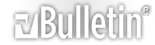Visualizzazione Stampabile
-
Citazione:
Originariamente scritto da Marlenio
A proposito, com'è la versione HD di Blueberry?
Come sai sia sul CRT che sul mio monitor LCD sono connesso in RGBHV.
Mi hanno prestato il DVD senza versione WMVHD ... prima magari guardo quello poi decido se acquistare.
Non ne ho letto un gran bene ;)
Ciao
-
Citazione:
Originariamente scritto da ciuchino
Come sai sia sul CRT che sul mio monitor LCD sono connesso in RGBHV.
[...]
Ah, quindi non ti dà il difetto neanche sull'LCD? E allora è proprio qualcosa sulla mia configurazione quando vado in RGB32... :confused:
-
Citazione:
Originariamente scritto da Marlenio
Ah, quindi non ti dà il difetto neanche sull'LCD? E allora è proprio qualcosa sulla mia configurazione quando vado in RGB32... :confused:
Riesumo per una possibile ipotesi...
Un'interessante considerazione sulla conversione YV12 > RGB32 (e gli spazi in generale). La fonte non è esattamente per il campo HTPC ma la situazione è ben calata nella nostra realtà :D
Citazione:
CCCP's and ffdshow's output colorspaces
CCCP installs with YUY2 as the default output colorspace in ffdshow. Why? We just learned that YV12 is faster and more efficient, and on top of that it's what the video originally is stored as, so why the conversion? The answer lies within the hardware. All displays use the colors Red, Green, and Blue (RGB) in order to display anything on your screen. Before the video you are watching appears on your screen it must first be converted to RGB, which is also then used with a Video Overlay. When used with an overlay this conversion is taken care of by the graphics card, and therein lies the problem. Many graphics cards seem to have trouble doing a "good" YV12->RGB conversion and the output becomes less then optimal. Whereas converting to YUY2 and then allowing the RGB conversion is widely supported on cards, fast, and successfully works. Though this quick YV12->YUY2 conversion is slightly lossy, the output will be much better then the YV12->RGB on a bad card. To get the best possible quality, the YV12->RGB conversion should be done on the CPU using a reliable and high-quality (but slow) algorithm. In ffdshow, this is done thusly:
1. Open the ffdshow video decoder settings and go to the "Output" section.
2. Uncheck all the "Planar YUV" and "Packed YUV" formats, leaving only all the RGB formats checked.
3. Check "High quality YV12 to RGB conversion". Leave everything else as it is and press OK.
The effect may or may not be easily noticeable to your eyes, depending on how picky you are and how retarded your graphics card is. NOTE: The HQRGB option uses some extra CPU power, so if you experience lag, go back and enable YUY2 output again. You can also experiment with YV12 and see how that looks.
Forse Marlenio hai / avevi una scheda video ritardata :D
Al di là di questo, in generale, la cosa si fa pesante :asd:
-
Citazione:
Originariamente scritto da stealth82
Riesumo per una possibile ipotesi...
[...]
Forse Marlenio hai / avevi una scheda video ritardata :D
Al di là di questo, in generale, la cosa si fa pesante :asd:
Ecco, lo sapevo... ho pure la X700 della Asus che invece che una Ferrari è una 500 con un solo cilindro... come sono triste... me tapino... Io passo veramente al Vic20... :D