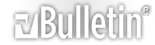Visualizzazione Stampabile
-
Ragazzi ho un problema di HDCP tra il mio lettore BD (Denon 3800) e il lumagen.
Sono passato alle uscite analogiche ma da quando l'ho fatto dopo circa 1/2 minuti dall'inizio della visione l'immagine si ferma mentre l'audio continua.
C'è qualche possibilità di risolvere questo problemma oppure mi devo rassegnare?
Il firm che ho è il 092013
-
Ciao è uscito il 200113, comunque conviene sempre segnalare questi problemi sul forum della lumagen così possono risolverli.
-
Non vorrei dire una fesseria ma dalle porte analogiche non penso che possa passare il DHCP, devi usare le HDMI.
-
Come ho gia scritto sulla discussione del Calman 5, è uscita la versione 5.2 che permette di effettuare la calibrazione del gamut a 729 punti.
-
Piccolo problema: di punto in bianco la visualizzazione a video (sia esso Tv o Vpr) mi appare allargato, come se fosse attivato lo zoom. Controllo nelle impostazioni del radiance e non vedo nulla di strano, in quelle del televisore l'aspetto è impostato su 16:9, così come su Sky e sul Dune max. Riesco a risolvere, premendo il tasto 4:3 sul radiance.
Ho pure effettuato l'aggiornamento firmware all'ultima versione (v. 100113) solo che non è cambiato nulla......Cosa può essere successo?
-
Problema rientrato: ho tenuto l'impianto senza energia elettrica stanotte e stamattina, era tutto risolto...
Meglio così...
-
sono entrato in possesso di un radiance 2021. collegato tutto come da manuale, il video va benone ma non si sente audio.
amplificatore ho un pioneer vsx 300 perfettamente fuonionante... ciao e grazie.
hdmi 1 pioneer
hdmi 2 vpr panasonic pt 5000
-
Beh ... dovresti andare nella sezione audio (menu/audio) ed attivare l'audio sulle due uscite (HDMI suppongo).
Non credo ci siano altre vie.
Ricordati di salvare prima di spegnere il videoprocessore.
Ovviamente anche le sorgenti devono veicolare l'audio su HDMI (no spdif tanto per chiarire).
-
Rilasciato nuovo firmware 102913: Fixes the adjustable and reference test pattern with mode commands. Added 2 APL patterns to the Gray Window pattern group. Added a custom window size and a custom window size + APL pattern to the User Color window pattern group. The 2 new patterns added to the User group use the RGB level that are settable in the first 3 patterns. The custom sizing allows setting the window size in .1% steps. The custom size + APL pattern allows setting both the window size and an APL. As you vary the size of the window the background level is adjusted to give the desired APL. If it can't meet the requested APL, a greater-than or less-than sign is displayed next to APL to indicate this (.ie setting RGB=240,240,240, the custom size to 90.0% and the APL to 30% would give the greater-than sign next to APL). Added rs232 access to the new patterns. The rs232 format for the new User size pattern is "ZY7TsSSSRRRGGGBBB" with SSS being 3 digits (000-999) for 0-99.9% area of screen. The rs232 format for the user defined size + APL pattern is "ZY7TsSSSAAARRRGGGBBB" with AAA being 3 digits to be set to 000-100 for 0-100% APL.
-
Rilasciato nuovo firmware 112513: Fixes audio issues seen that could give noise or no audio with some equipment. Added a shorter option for audio mute length under Input: Audio Setup: Mute Control. The default is "Long" but options include Short, Medium, and Long. Previously, the options were only Short and Long which have now become the Medium and Long values. Fixup of a powerup issue that could cause no audio on an output recently set to disable video. Several small menu improvements and fixes. Fix for issue with CMS only reset. Small improvement in input switching speed.
-
Rilasciati a breve distanza uno dall'altro due nuovi firmware:
120113: Bugfix for issue created in 112513 release causing an output to not turn on if only one output is connected.
120213: Fixed up an older bug (recently made worse in 112513) which depending on equipment and settings could intermittently (or regularly) result in delaying turn-on of video output. Could be double normal output turn-on time and feasibly even longer.
Ricordo che per aggiornare il Radiance è sufficente scaricare solo l'ultimo firmware che contiene sempre tutti gli aggiornamenti precedenti.
-
Rilasciati due nuovi firmware:
120313: Small fix for some older HDMI/DVI displays not showing video. (If you see video then you can skip this update)
120413: Fix for an error in 112513-120313 updates which doesn't always get the input colorspace set up completely correct causing greens to be a little off and reporting incorrectly on the Info screen.
-
Curiosità: se il proiettore è gia calibrato e in seguito si aggiunge un radiance alla catena, si deve ricalibrare il tutto??
-
Il Radiance lo usi per calibrare, metti sul VPR tutti i controlli a "zero" e usi qualsiasi esclusivamente il Radiance.
-
Si ma io ho fatto una domanda differente :D
Se io non ce l'ho il radiance, come calibro con il radiance??? :D