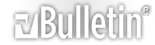http://www.avsforum.com/avs-vb/showt...&#post11287410
Calibration stats: These are calibrated settings for HDMI inputs only. I used HCFR with a DTP-94 colorimeter to do the calibration.
For Backlight 8 and Contrast 100 over HDMI, average Gamma is 2.21; color temperature is 6500 +214 / -143 except at IRE 10 where it climbs to 7288; Delta E is mostly under 3; minimum black is 0.29 and maximum white is 375.84; contrast ratio (with Dynamic Contrast Off) is 1296:1. Look at the first attached JPG to see graphs of the calibration from HCFR at Backlight 8 and Contrast 100.
For Backlight 4 and Contrast 85 over HDMI, average Gamma is 2.16; color temperature is 6500 +318 / -189 except at IRE 10 where it climbs to 8005; Delta E is under 3 at 30 IRE and above; minimum black is 0.20 and maximum white is 176.69; contrast ratio (with Dynamic Contrast Off) is 883:1. Look at the second attached JPG to see graphs of the calibration from HCFR at Backlight 4 and Contrast 85.
Cable box / DVD setting: Set your cable box or DVD player to put out RGB over HDMI if possible. If the box is not putting out RGB, you will know because the TV setting for HDMI Black Level will be grayed out. The settings should still work ok but use RGB if possible, it seems to work better with the Dynamic Contrast "Low" setting. Do not set your cable box or DVD player to put out a "Full" or "Enhanced" RGB range (as this will lead to blacks being too dark), unless you also set the TV's HDMI Black Level to "Normal" instead of "Low".
PS3 Setting: When using a PS3 with these settings, set the BD/DVD settings to "RGB", not "Auto" or "YCbCr". Secondly, set the PS3 to RGB "Limited" and set the TV's HDMI Black Level to "Low" as specified below; alternatively, you can set the PS3 to RGB "Full" and set the TV's HDMI Black Level to "Normal". If you don't use one of these two settings the shadows will be screwed up.
Notes: This calibration produces excellent black detail without sacrificing dark blacks. I like a little pop so I have set "Dynamic Contrast" to "Low" after calibration.
The settings:
Picture
Mode Movie
Contrast 85-100 (85 if you have a dark room and/or like subdued settings, 100 if you like a lot of "pop" or the room is well-lit)
Brightness 44
Sharpness 20
Color 50
Tint 50
Backlight 1-8 (4 if you have a dark room and/or like subdued settings, 8 if you like a lot of "pop" or the room is well-lit)
Color Tone Warm1
Digital NR Auto
Detailed Settings
Black Adjust Off
Dynamic Contrast Low
Gamma -1
Color Space Auto
Edge Enhancement On
xvYCC Off
White Balance
R-Offset 21
G-Offset 20
B-Offset 21
R-Gain 0
G-Gain 21
B-Gain 26
My Color Control
Pink 20
Green 15
Blue 15
White 15
Setup
Energy Saving Off
HDMI Black Level Low (will be grayed out if the input is Component or if your HDMI video source is putting out a YCbCr signal instead of RGB - OK but RGB better as noted above)