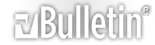Visualizzazione Stampabile
-
Qualcuno ha provato a ricontrollare la calibrazione il giorno successivo,in particolare il gamma?
Sto notando delle variazioni importanti sul gamma da un giorno all altro,variazioni che non ho mai avuto prima di effettuare gli ultimi aggiornamenti per la 125.
:O
-
Citazione:
Originariamente scritto da
lukpeta

E' uscita la versione che dovrebbe risolvere il problema del doppio passo di calibrazione.
xStefanelli : quel passaggio che hai visto sui primari è solo una misurazione, in effetti non modifica nulla.
Ok, grazie......ho letto anch'io su AVS che Tom ha messo a disposizione tale file, in pratica tale modifica (se funzionante) consentirebbe di calibrare GAMMA, GRAYSCALE e ADVANCED COLOR GAMU 125 POINT insieme e non separatamente, è cosi?
Pensi di provarlo e vedere se effettivamente risolve il problema......a proposito una volta scaricato come si carica sul software CHROMAPURE?
-
Eccola direttamente dal forum di AVS e pubblicata da TOM HUFFMAN:
http://www.chromapure.com/distribute...chromapure.zip
-
-
Gigio, mi dici come si carica sul software CHROMAPURE, l'aggiornamento?
-
Dopo aver scaricato l'aggiornamento,disinstalli il vecchio cromapure e installi la nuova versione,presente nel file che hai scaricato.
In sostanza l'aggiornamento sostituisce tutto il precedente,software compreso.
-
Ok, grazie, prima però aspetto di vedere se effettivamente c'è stata qualche modifica o no...
-
MI sembra che puoi anche installarglielo sopra
-
Citazione:
Originariamente scritto da
SUPERSLIDE1965

Qualcuno ha provato a ricontrollare la calibrazione il giorno successivo,in particolare il gamma?
:O
c'è qualcosa che non và, faccio il bianco d65 a mano, poi inizio la calibrazione automatica grayscale e dice 100% delta 10%,
stavolta tom ha cannato tutto. vediamo se la release non ufficiale migliora, ma credo che se non è sul sito è perchè oltre alla
calibrazione automatica totale si saranno accorti che sballa di brutto !!
-
Questo è ciò che ha scritto Tom Huffman su AVS, inerente il famoso bug:
"Based on the feedback I have received, I believe that this latest build fixes the reduced luminance problem.
The problem was absurdly simple to fix. We generate a 100% white test pattern at the beginning of the process that is used as a reference for calculating the correct luminance for all subsequent readings. The problem was just that the wait time for that test pattern was too small. It was coming up and then going away before some user's meters had a chance to get a good reading. Thus, all of the subsequent readings seemed to require a substantial reduction in luminance because the reference white on which the calculations were based were incorrectly measured. All we needed to do was increase the wait time for this reference white pattern.
I have also been able to draw some general conclusions from the feedback I have gotten since this was released. It is CRITICAL that before you start the auto-calibration process that you have selected a reasonably accurate preset in the display that does NOT include any undersaturated colors. It is also a good idea to ensure that none of the colors show luminance that is substantially too low. There are fixes for low luminance. You can increase the main Color control on the display a few ticks. Lumagen also recommends lowering the luminance of white in the Color Gamut section by reducing the RGB values an equal amount. Finally, Lumagen also recommends using the Display's own controls to get a good white balance at 100% before you start. I don't think that this is necessary, but it would make the process less prone to problems.
-
Finally, Lumagen also recommends using the Display's own controls to get a good white balance at 100% before you start. I don't think that this is necessary, but it would make the process less prone to problems.
Grande Tom... conferma quelo che ho sempre pensato: è sempre meglio portare PRIMA il proiettore ad un buon punto e poi lanciare l'autocal :p
It is CRITICAL that before you start the auto-calibration process that you have selected a reasonably accurate preset in the display that does NOT include any undersaturated colors. It is also a good idea to ensure that none of the colors show luminance that is substantially too low
Questo è un altro dei grossi problemi della calibrazione (sia manuale che automatica): è molto ma molto difficile guadagnare luminanza dove non esiste, come è difficile tornare a dei colori perfetti (una volta si parlava solo dei 6 al 100%) se il tringolo è più stretto.... sempre meglio partire dal triangolo più grande (anche se sballato) e poi ridurlo con la taratura.... idem sul livello del bianco... perchè OGNI(e SEMPRE) taratura ridurrà il picco del bianco
-
Rgazzi, qualcuno ha installato il nuovo firmware?
-
Ancora no.
Nel frattempo vi posto una domanda da 1 milione di dollari:
con che criterio si calibra per la visione 3D?
Mettiamo gli occhiali alla sonda?:D
-
Beh, certo, altrimenti come? Ti dico però che quando l'ho fatto l'autocalibrazione (non a 125 punti) ha alzato il white sul radiance, per aumentare un pò il contrasto percepito. Mi è sembrato un pò strano
-
Alla fine ,grafici a parte ,hai ottenuto un buon risultato ?