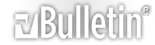Citazione:
I have the 4053H (4053H = 40R87BD).
And no, I dont enable "Just Scan" for 1:1 mapping. Just Scan is only for 1080i/720p resolutions input (I can do "Just Scan" if I send a 1280x720 resolution). But, Just Scan doesnt appear to be 1:1- it scales the 1280x720 res to fill the whole screen.
When you connect to the 4053H via VGA or DVI->HDMI, and send a 1360x768 resolution signal, and you set the mode to "16:9", it assumes the signal is coming from a computer, and does no scaling on it. If you are using VGA, it gives you some extra "PC" options that aren't available when using DVI->HDMI, however those options look like they are to try to get the analog VGA signal as good as the digial DVI->HDMI signal. When using DVI->HDMI, you dont have the PC options, but you can still set the "Home Theater PC" option (which increases contrast, but somewhat harshly), but more important, you can set the "HDMI black level" to "Low" which yields a very nice picture.
As for how I know it is 1:1 mapping- I have done several tests. The first is just the text- it is crisp, and clear- not fuzzy like on sets where overscanning is occuring. My thought at the time was "either this is 1:1 mapping, or this TV has one hell of a scaler!" because it looks great. The second thing I looked at was the test pattern. I set it to tile on my desktop, and there was no cycling/phaseing of the image- it was uniform across the display, and all of the lines were crisp. Next, I pulled out a magnifying glass, and looked at the edge of the screen. I can CLEARLY see 3 columns of pixels that are black on the left and right edge. Since the native resolution of the display is 1366x768, and I am sending a 1360x768 signal, the 3 columns on each side mean that it is taking my 1360x768 signal and centering it in the screen, and not scaling it (3+1360+3=1366).
So the verdict is- if you want a 720p panel that will do 1:1 mapping from your computer using DVI->HDMI, the 4053H will fit the bill.
In soldoni la serie R8 supporta il 1:1 a 1360x768