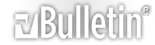Visualizzazione Stampabile
-
...il nuovo firmware di cui parla lemmy83 non lo trovate sulla pagina di supporto della Egreat, ma QUI
inoltre, non dimenticate di scaricarvi anche il file di aggiornamento delle applicazioni NMT, che trovate QUI
;)
...devo dire che sono stati piu rapidi del previsto, e se continuano a comportarsi così...questi cinesi della eGreat destano sorpresa.:cool:
-
Però che l'update sia diffuso da un sito non ufficiale, desta come minimo qualche... perplessità, ecco.
Comunque ho aggiornato e, a parte alcune lingue nuove, non ho trovato migliorie visibili. C'è un "changelog" da qualche parte? Ovviamente non ufficiale...
-
Io l'ho provato ma sono ritornato al firmware vecchio, perchè l'uscita component si impallava dopo un pò di tempo che rimaneva in standby.
Come differenze ho trovato più lingue, l'applicazione myiHome finalmente funzionante e altre funzionalità a livello internet
-
...e il supporto al wifi N con chip Atheros
@Bello
...per quanto riguarda il changelog, puoi basarti su quello rilasciato per il Popcorn che riporto qui sotto. ;)
Release Date : 18 June 2008
Firmware Version : 01-17-080612-15-POP-402-000
Release Note :
1. Requires NMT apps 00-17-080529-15-POP-402
2. Stepstone update to a new fail-safe kernel
- *older firmware need to step through this, before able to update to future firmware.
- ** Note that there will be a repeated "programming kernel..." message, this is correct behaviour.
- fail-safe kernel for recovery from bad updates/flash programming.
3. Browser
- fixed Browser no longer runs after long idle
- fixed myiHomeLite hangs when certain filename listed
- improved memory clearing, reduce time from 390ms to few milliseconds
- fixed bug where links with #xxx does not work when page is with OnLoad
- added image changing and on-the-fly loading feature
- added menu frames for file operation UI
- fixed problem changing TV mode when URL prompt is turned on
- fixed focus/unfocus not working when browser frame does not start at (0,0) location
- all page loading and refresh request disabled when screensaver is on.
- fixed screen freeze when changing onfocus image in MSP
4. Subtitle
- increased subtitle font size to 32 max, swiched to cleaner method
- subitle time adjust now from -1000sec to +1000sec
- fixed subtitle not aligned to center under certain conditions
- fixed subtitle On/Off not persistent when in playlist
- fixed subtitle centering issue, encountered with Hebrew subtitle
- fixed Hebrew subtitle bi-directional bug
- fixed external subtitle turn on/off issue, when Play All
5. Matroska (MKV)
- added VC1 in MKV support (no TimeSeek for this yet)
- fixed MKV audio sync latency after TimeSeek/td>
- fixed MKV no audio after changing from AC3 to DTS track
- fixed MKV no PCM audio after switching audio track
- fixed MKV audio info not updated after switching, reported as audio switching failure.
6. BT
- recover schedule database after system reboot
- added reset schedule function
- fixed sometimes unable to delete BT schedule
7. WiFi driver
- Atheros USB 11n driver added
- added wpa_supplicant and new zd1221 driver
- WiFi setup page updated to support new scanning method and USB hotplug
- Enable Atheros USB WiFi detection for different vendor and product IDs.
8. UPnP
- Marquee tweaks and color customisation
- fixed for TVersity playback issue
- improved crash handling
9. Network share
- Share out removable storage (e.g. USB drives) through SMB/NFS server
- Reset UDN when restore factory settings
- Removes all network shares after restore factory settings
- Able to set system password to None now, just leave it blank
10. Photo app
- fixed 1-bit PNG rendering
- fixed after photo rotation failed, slideshow paused
- fixed after rotation, photo scaling incorrect
11. Skinnability for browser UI
- refer to notes below how to modify "skins" for your NMT
- added customisable color for fonts
- added NMT watermark
12. Various patches and improvements
- fixed aspect ratio issue for 4:3 TV mode (16:9 TV mode not affected)
- added OSD message when USB keyboard inserted/removed
- turns off SPDIF out when exit playback
- fixed character 'j' wrong horizontal position when rendering
- fixed login page wrong SD/HD server icon
- fixed Splashscreen flickering issue
- included traditional Chinese in language selection
- turns off analog video output when in HDMI (some power saving)
- added TV Mode 1360x768 60Hz
- fixed regression, when player first boot, if failed to login to server, get stuck at 2nd splashscreen for long time.
- fixed incomplete Traditional Chinese translation
- fixed delayed auto-login issue
- added additional language options for DVD subtitle and audio option
- enabled IP multicast support and USB card reader support in kernel configuration.
- fixed crash issue (#QA0482)
- fixed DVD autoplay issue during bootup.
- fixed missing dimension and AR info
- workaround long auto-login when SMB name resolution failed
- fixed info bar becomes translucent after ISO playback (#QA0480)
- fixed "Could not play" error after pressing next while play m4a
- fixed timezone DST and other xx:30/xx:45 timezone handling
- fixed occasional HDMI black-screen after stopping video playback
- fixed DVD setup page cannot save Chinese audio
- fixed Network setup navigation issue
- fixed HDD NMT version checking when network restarted
How to change the "skins" of your NMT UI:
1. Obtain _theme_.zip from release package or download from www.popcornhour.com/download/_theme_.zip
2. Unzip and modify existing graphics as you wish, but maintain the dimension and filename
3. Modify .config file in root of _theme_ folder to change the colors of the text, color attributes is same as in HTML, e.g. RRGGBB, #RRGGBB, "green", "white-alpha", "black"
4. Copy entire _theme_ folder to the NMT harddisk's Photo folder
5. Reboot (Power + Eject) and new theme will be loaded
Note: Screensaver images ssvr1.jpg ~ ssvr4.jpg must be less than 20Kbytes, due to current limitation.
NMT Apps Version : 00-17-080529-15-POP-402
Release Note : 1.Minimum firmware version to use this NMT App is 01-17-080529-15-POP-402-000
2. Share out USB / HARD DISK through SMB / NFS server
3. Blank password supported for FTP and SMB server
4. Support SATA drive with NMT partition
5. Fixed setup page start/stop torrent button disabled after stop
6. Fixed BT crash bug
7. Fixed upload cap for BT client reverting to 0
8. Fixed Samba auto login delay
Note : Unzip into the root of your USB thumbdrive. Browse to usbupdate.html to update.
Please DO NOT power off the unit during firmware update, as it will render your unit inoperational.
-
mi avete fatto venire voglia di prendere sto cosetto :D
un paio di domandine prima di procedere all'acquisto ...
premesso che userei la funzionalità slave per il caricamente dei dati (purtroppo il wi-fi non mi arriva in taverna e per ora non se ne parla :D) ...
è possibile fare delle sottocartelle per i file ? mi spiego ... io lo userei principalmente per i serial in 720p .. se io facessi una struttura di directory di questo tipo
-Nome serial ----> stagione 1, stagione 2 ecc ecc ----> elenco puntate
funzionerebbe ? oppure i filmati li mette tutti insieme allegramente ?
chiaramente supporta le locandine ? eventualmente è possibile aggiungere anche le trame ?
grazie ;)
-
...rispondo a tutte le tue domande con un "Si, è possibile". :D
-
fantastico !
sul manuale non c'era traccia ... per regolarmi, così inizio già a preparare i file per la transizione dal mini-itx che uso adesso ... basta che metto il file dell'immagine nella stessa cartella del filmato ? filmato e immagine devono avere lo stesso nome ? per le trame cosa usa ? un txt ??
grazie 10000 ;)
per rendermi l'idea con dei filmati dell'interfaccia ... è la stessa del PCH ? su youtube di filmati dell'egreat non ce ne sono ...
-
@kurst
...sull'eGreat non trovi abbastanza informazioni, perchè è un prodotto relativamente nuovo, ma condividendo lo stesso software ed in parte lo stesso hardware del Popcorn Hour, puoi tranquillamente fare riferimento alla documentazione che riguarda quest'ultimo.
Il bello della piattaforma NMT (Networked Media Tank) è che il software è in continua evoluzione, e giusto per citare una novità introdotta con l'ultima release, c'è la possibilità di cambiare il tema e le skin del menù di default. ;)
...molte cose sono allo studio o nella fase embrionale, ma con il tempo arriveranno. :D
-
Va bene...
sono venuto in questo forum alla ricerca di un bel lettore dvd da cameretta bimbi sui 50 euri e me ne esco con l'ennesimo scatolo supertecnologico ... che farà impazzire tutti in casa (intendo impazzire nell'utilizzo che sicuramente non sarà immediato come "infili il disco e legge") e che si aggiungerà ad una pila di scatolotti similari che giacciono in casa mia.
Negli ultimi anni mi sono sempre lasciato coinvolgere da qualunque ca..ata new tecnology a volte con grande soddisfazione (htpc, proiettore, satellitare ci emtech, ps3) a volte con immensa delusione (Lg d75, iptv fastweb, streaming della ps3).
Comunque mercoldì compro l'egreat e vi raggiungo nel club!!! :D :D :D
-
Citazione:
Originariamente scritto da Doriangra
...che si aggiungerà ad una pila di scatolotti similari che giacciono in casa mia.
...ma che sono sicuro, non rimarrà inutilizzato. :p
-
Modifica
-
Interessante Mauro, il rumore è aumentato ?
Badtoys, lo scatolo non ancora lo prendo ma mi sto portando avanti col lavoro :D siccome ho visto che sei smanettone magari riusciamo a cavare un ragno dal buco :D
Allora, ho visto che per le locandine e le trame (oltre alle altre info del caso) il firmware dello scatolotto si appoggia ad un file XML ... navigando qua e la ho visto che esistono un paio di applicazioni per fare tutto in automatico, oltre ad un plugin per l'ottimo Movie Collector (http://www.collectorz.com/movie/) ... il problema di queste app è che prendono tutto da imdb, quindi tutto in inglese ...
io già da tempo usavo per tenere tutto in ordine Ant Media Catalog (http://www.antp.be/software/moviecatalog/download) che permette anche lui di esportare i dati sia in XML che in altri formati ... e che soprattutto si appoggia ai vari filmup, KWmovie, 35mm e altri siti italiani ...
purtroppo non avendo a disposizione un file XML del PCH/Egreat non so se potrebbe andare bene ...
vi dico già che ho provato a fare un barbatrucco ... esportare la libreria di Ant in CSV, e convertirla nel formato di Movie Collector tramite un programmino in java (MovieON) .. purtroppo non sembra funzionare, MovieON non riesce neanche a leggere il CSV sputato da ANT, and I don't know why :(
Badtoys, tu hai già provato a fare qualcosa del genere ? mettere tutto a mano sarebbe un delirio :D
nel caso riusciresti a mandarmi il template XML dell'egreat, così faccio un plugin per esportare il tutto da Ant Media Catalog ...
dai che se si riesce a fare qualcosa sarebbe mooolto comodo ;)
-
il rumore non è aumentato anche perchè la ventolina l'ho spostata più in dentro e fissata su supporti morbidi.
Anche i 4 piedini sono stati alzati e aggiunti feltrini morbidi in neoprene.
La griglia superiore poi è indispensabile per disperdere bene il calore dell'hardisk e delle elettroniche.
L'alimentatore l'ho cambiato con uno maggiorato ed ora sono più tranquillo a lasciarlo sempre acceso 24 su 24...
-
Ventola non funzionante
Ragazzi, ho un problema con l'eGreat..:(
Mi sono accorto (dopo aver caricato 500 giga di file sull'HD) che la ventola interna non funziona più.. Ho provato a vedere se sia un problema meccanico di inceppamento o di contatti ma niente, penso sia andata.
Pensate che possa funzionare anche senza o devo mettermi alla ricerca di una equivalente (ho montato un disco WD 3.5" a basso assorbimento)?
-
non mi sentirei sicuro di lasciarlo senza ventola ... ma di serie monta una ventolina da 4/5cm oppure da 8 ? se ne monta una piccola e fa casino appena arriva la prima cosa che faro' sarà sostituirla con una da 8x8 downvoltata a 5V