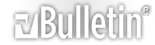Questo è il metodo per il 2930 ma dicono che è identico anche per il 3930 e funziona bene.
1. Remove any disc currently in the unit.
2. Power off using the front panel On/Off button (not standby).
3. Press and hold Stop and Pause.
4. Keep the above buttons held and Power-up the player using the On/Off button, hold the above buttons until the players name disappears from the front panel.
5. Wait until the unit finishes LOADING and the front panel of the player shows 0:00:00.
6. On the remote handset, press in sequence; 7 3 1 9 4 6 2 8
7. The unit should enter standby mode. On the front panel of the player, press the Standby button to turn the unit back on.
8. To confirm the update, press on the front panel Stop and Skip Forward (>>I). The front panel should briefly display “Region_A2”. If not, then repeat the process 1-7 above.
IN FRANCESE
Pour info, la méthode de dézonage décrite pour le 2930 fonctionne également très bien pour le 3930...
Et pour ceux qui ne spiquent pas trop l'English :
CON TRADUZIONE IN ITALIANO
1/ Ne pas mettre de disque
NON METTERE NESSUN DISCO
2/ Éteindre le lecteur totalement (pas en mode veille) bouton on/off.
SPEGNERE IL LETTORE TOTALMENTE (NON IN STANDBY) BOTTONE ON/OFF
3/ Appuyer et tenir stop et pause des boutons de la face avant du lecteur et non de la télécommande
PREMERE E TENERE STOP, PAUSE SUL LETTORE E NON DEL TELECOMANDO
4/ Tenir stop et pause et rallumer le lecteur par le bouton on/off jusqu'a la disparition du logo denon 2930.
TENERE PREMUTO STOP E PAUSE E RIACCENDERE IL LETTORE FINCHE SCOMPARE IL LOGO DENON
5/ Attendre que le lecteur finisse de charger et que 00h00mn00s apparaisse sur la façade.
ATTENDERE FINCHE IL LETTORE SI CARICA E MOSTRA 00h00mn00s SUL DISPLAY
6/ Sur la telecommande appuyer sur 7 3 1 9 4 6 2 8
SUL TELECOMANDO PREMERE SUL 7 3 1 9 4 6 2 8
7/ Le lecteur devrait se mettre en standby. Sur la facade du lecteur appuyer sur le bouton de standby pour le rallumer.
IL LETTORE DOVRA METTERSI IN STANDBY. SUL FRONTALE PREMERE IL BOTTONE DEL STANDBY PER ACCENDERE
8/ Pour confirmer press sur la facade stop et avance chapitre >>I .
Sur l'ecran du lecteur doit apparaitre brièvement region 1. Sinon refaire tout.
PER CONFERMARE L'UPDATE PREMERE SUL TASTO FRONTALE (Stop and Skip Forward) ">>I".
SUL DISPLAY DOVRA APPARIRE LA DICITURA REGION 1. DIVERSAMENTE RIFARE TUTTO.