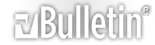Visualizzazione Stampabile
-
perché non chiedete un prezzo direttamente al venditore?
spesso ho cmoprato a prezzi inferiori rispetto alle stesse aste
nordata:la spina shuko (o come si scrive) secondo me la mettono per fartela tagliare e invalidare la garanzia :)
RC2 lo installi dal pc con la seriale dopo aver collegato actyvesinc, lascia perdere le versioni emule che ti ho mandato ;)
Acenet: stasera ti mando foto e prezzi, tu con il pronto comandi l'ecp? high frequency immagino come il mio?
mi puoi dare gli hex dei comandi highfreq se riesci ad estrarli dal cff?
grazie
-
Citazione:
lanzo ha scritto:
.....RC2 lo installi dal pc con la seriale dopo aver collegato actyvesinc, lascia perdere le versioni emule che ti ho mandato ;).....
grazie
Allora quale si deve installare ??? :confused: ;)
Oltre alla trial 1.18 c'e' una versione DUCL ??? :confused:
-
Beh, veramente con il pronto comando un marquee 8500.
Ma scusa, il RC2 non ha la possibilità di apprendimento da telecomando originale? Non ho capito se non riesci a farlo funzionare dai CCF di remotecentral o appresi da telecomando.
Per le foto e i prezzi scrivi pure a:
acetiale@sonic.it
-
Ciao,
Per Lanzo : nel tuo post dici di contattare direttamente il fornitore; ritengo sia un'idea ottima, riusciresti per cortesie a darmi dei riferimenti per poterli contattare?
Grazie 1000
Franco
-
Te li ho mandati in privato.
-
1.18 trial oppure la compri come ho fatto io
le versioni emule non vanno AFAIK
il simpad apprende ma la freq non corrisponde a quella del cff di guy e non comanda il vpr
-
Aspetto che arrivi anche a me e poi faccio qualche prova con il MARQUEE per vedere se ho gli stessi problemi. Attualmente con il pronto utilizzo i CCF scaricati da remotecentral e non ho mai avuto problemi.
Speriamo che funzioni.
-
Rieccomi a voi, con qualche dato in più, anche se non ho potuto ancora fare esperimenti con RC II.
Come avevo già scritto, nulla da dire sulla spedizione (loro e-mail lunedì, arrivato venerdì) e sulle condizioni dell'oggetto.
Essendo il modello inglese non ho avuto il problema dell'aggiornamento (per ora), Win HPC2000 è una delle varianti di Windows, per cui lo si può usare da subito, imparati un paio di trucchetti per l'uso dello stilo (più preciso del dito).
Ho avuto alcuni problemi con ActiveSync e RS232, fondamentale per scambiare dati e file con il PC di casa, in quanto, benchè si vedessero tra di loro, ma solo se impostavo la velocità di 57Kb e non quella di 115Kb, non riuscivo a far funzionare il sistema, di per sè banale, del copia ed incolla per fare il trasferimento.
Il metodo descritto su Help e manuali, di inserire i file nella cartella Mobile Device, non ne voleva (e non ne vuole) sapere di funzionare, la voce "incolla" non si attiva quando vi entro.
Ho risolto usufruendo dell'apposita cartella che si può creare per mantenere in sincronia i file; trascino lì e vengono trasferiti automaticamente, in entrambe le direzioni.
Altro punto che non è chiarito è il fatto che alcuni programmi, per essere installati, devono essere messi sul SIMpad e attivati lì, come su un qualsiasi PC, altri programmi devono essere lanciati sul PC e poi pensano loro a trasferirsi e installarsi, ovviamente deve essere attivo il collegamento.
A priori non è indicato a quale tipologia appartenga un programma, per cui trasferiti sul SIM e lanciati ottenevo un messaggio di errore "...il S.O. non è quello giusto.."; lo stesso se caricavo sul PC quelli che invece andavano messi direttamente sul SIM.
Afferrato il punto (non avevo mai utilizzato PocketPC o simili) ho fatto qualche prova ed ho ordinato/acquistato RC II; molto veloci, ho fatto l'ordine in piena notte, con relativo download, e il numero di serie mi è arrivato mezz'ora fa.
Tutto funziona.
Poichè c'è installato Office ho inserito l'elenco dei DVD che avevo fatto in formato Excel, così posso far consultare la lista dall'ospite di turno, carino ! (il fatto, non l'ospite che, se mai, sarebbe carina !).
Ora purtroppo devo andarmene a Milano per acquisti, ma inizierò al più presto le prove pratiche; comunque le prime impressioni sono quelle di un oggetto molto ben costruito (in Svizzera nel 2002), dall'aspetto robusto e che si presenterà bene sul tavolino davanti al divano, devo solo trovargli un degno supporto inclinato.
Ciao
-
acrobat reader per pocketpc é la versione giusta?
oppure questo?
http://www.globalgraphics.com/produc...or/primer.html
ehm c'é già :rolleyes: sorry
nevermind
-
Citazione:
nordata ha scritto:
.....
Altro punto che non è chiarito è il fatto che alcuni programmi, per essere installati, devono essere messi sul SIMpad e attivati lì, come su un qualsiasi PC, altri programmi devono essere lanciati sul PC e poi pensano loro a trasferirsi e installarsi, ovviamente deve essere attivo il collegamento......
Ciao
Si, infatti,...... difficile saperlo a priori. Solo in caso di esaustiva User Guide del programma si viene a saperlo ma spesso manca.
Nello specifico, Remote Control II a quale categoria di programmi appartiene ??
Parte da PC via Active Sync o va trasferito e installato dal PDA ??
Grazie ;)
-
le versioni ufficiali si installano da activesync in remoto
le versioni emule utilizzano SetupCE.exe
Citazione:
***************************************
SetupCE - Power Installer for Pocket PC
***************************************
Version 1.10 by Lord Yuz (12/25/2004)
SetupCE is FREEWARE.
Features:
- Use INI files of ANY name!
Unlike most other Pocket PC Setup programs out there that require the INI files to be specifically named, SetupCE gives you the freedom of choosing any name for your INI files.
- Raw CAB emergency installs!
SetupCE can install Pocket PC CAB files without the requirement for any INI files. This mode is automatically invoked as it works with the CAB files so you don't have to worry about when and where to use it!
- Command-line support!
SetupCE supports command-line parameters to facilitate installation scripts. Long filenames are supported. The command-line syntax is:
SetupCE File1 File2 File3...
NOTE: Filenames with spaces MUST be enclosed in double quotes (").
- No configuration required: simply launch and go!
SetupCE is designed to work out of the box, without the need for any configuration or tweaking. Just provide the desired installation files in the same folder and run SetupCE to install all the files to your Pocket PC!
- Automatically installs multiple CABs using two exclusive modes!
SetupCE takes advantage of the currently available install modes provided by the CE Application Manager to create the best installation option for your source files. Install an unlimited number of CAB files with just ONE execution of ONE small setup program!
The first mode is the sequenced installation, where each CAB file is installed one after the other, waiting first for the completion of the previous file before the next one is sent to the Application Manager. This mode is invoked when starting SetupCE without specifying any command-line parameters.
The second mode is the all-in-one install, where all the supported files are sent to the Application Manager in one go, and will result in only one confirmation dialog for the user for all the installed applications. This mode can be invoked by dragging and dropping the desired collection of files onto SetupCE, or by specifying the desired files via command-line input.
- Ordered installation support!
By default, SetupCE sends installation files to the Application Manager as a sorted list according to their filenames in an ascending order (0-9, A-Z). This is particularly useful in a sequenced installation environment.
- Full drag-and-drop support!
You can drag and drop multiple files of different types and SetupCE deals with them all accordingly!
- Windows Installer/Uninstaller mode!
This feature installs the desired file collection onto the desktop PC and registers them to be used with the add/remove programs control panel applet. This way, it provides a standard location so that a product may be installed to other Pocket PCs by only using the Application Manager, without the need to reinstall. SetupCE uses existing INI files to work, and doesn't need any of it's own. NOTE: This mode cannot be realised when using emergency CAB installs due to the ambiguous nature of the emergency installations.
By default, SetupCE looks for the "Uninstall" entry in an INI file and recursively copies all the files in the current folder to the corresponding folder under the "Program Files" directory on the desktop PC. This entry is also used as the application name in the list of installed programs. The "Description" entry is used to provide a comment for the installed application.
The desktop install location can be overridden by creating a "SetupCE" section in the desired INI file and providing an "InstallDir" entry. If any non-absolute paths are specified it will be installed under the "Program Files" folder. For example:
EXAMPLE 1:
[SetupCE]
InstallDir=MyCompany\MyProduct
** The example above will install the files to "C:\Program Files\MyCompany\MyProduct\"
EXAMPLE 2:
[SetupCE]
InstallDir=C:\AnotherCompany\AnotherProduct\SomeVe rsion\
** The example above will install the files to the absolute folder "C:\AnotherCompany\AnotherProduct\SomeVersion\ "
- Extremely tiny but powerful program!
SetupCE was designed to provide all the above features (and more!) whilst being the smallest of all the currently available Pocket PC setup programs. It works very fast and requires very little memory overhead.
Requirements:
- Windows 95 or above
- Windows CE Services (automatically installed together with the Microsoft ActiveSync package)
History
-------
Version 1.00
- Official public release
Version 1.06
- Internal code optimizations
Version 1.10
- Fixed certain issues with dragging and dropping CAB files
- Fixed issues when running application from a root folder
- CAB files that are unaccounted for are now properly processed
- Raw CAB files are now supported on read-only drives
- Better network drive support
- Added ordered installation feature
- Added Windows Installer/Uninstaller mode
p.s.
aggiunti diversi link nel mio thread su epiguren
-
e' calato il silenzio dato dall'estrema concentrazione per testarlo o per altro?
-
qualche cazzarola di foto, no, èh?!?:rolleyes:
almeno per capire cosa davvero si possa fare con un aggeggetto simile...
walk on
sasadf
-
io sto rompendo le balle al tipo di RC2 perché l' ECP non funge con il simpad, sono incazzatissimo
forse dovrò aggiungere la IR extender card
per il resto ho memorizzato anche il condizionatore, oggi ho comprato un router WiFi e forse domani mi arriva la scheda WiFi pcmcia così faccio il figo e navigo anche mentre sono al cesso
-
come mai questi problemi?