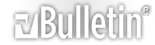Denon DVD-2910, 3910 and A1XV Multiregion senza upgrade del firmware
Ecco cosa ho trovato sul forum AV inglese:
1. Ensure there is no disc in the player.
2. Power off using the front panel On/Off button (not standby).
3. Press and hold Open/Close, Play and Skip Reverse (I<<).
4. Keep the above buttons held and Power-up the player using the On/Off button, holding the above buttons until the player's name disappears from the front panel.
5. Wait until the player finishes LOADING and the front panel of the player shows 0:00:00.
6. On the remote handset, press in sequence; 7 3 1 9 4 6 2 8
7. The unit should enter standby mode. On the front panel of the player, press the Standby button to turn the player back on.
8. To confirm the update, press on the front panel Stop and Skip Forward (>>I). The front panel should briefly display ôRegion_A2ö. If not, then repeat the process 1-7 above.
This hack needs no firmware upgrade.
Il link alla discussione:
http://www.avforums.com/forums/showthread.php?t=279656