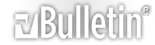Defocussing blue electronically
L'argomento mi sembra trattato in modo esuriente da KAL uno degli amministratori del forum del sito di Curt Palme:
qui un estratto
"Obtaining a nearly flat greyscale with CRT projectors is tricker as by nature CRT tubes are not quite as linear as digital displays. This means that conversely, once you get a CRT projector dialed in the difference will likely be a lot more noticeable! One very common problem that arises on CRT projectors is called the 'blue hump'.
The amount of blue typically drops off as you move into the higher IRE values with CRT projectors. When calibrating for the 30 and 80 IRE points as you did above, the result will often look something like this on a CRT:
http://www.curtpalme.com/images/HCFR_blue_hump.jpg
This is called the 'blue hump' as there is too much blue in the middle region from 30 to 80 IRE and often not enough blue elsewhere. If we adjust RGBHighEnd and RGBLowEnd for perfect levels around the 50 IRE point, the blue simply drops off even more at either end of the graph so we're not better off than before.
The solution is fortunately an easy one: Defocussing blue electronically. By defocussing the blue tube the blue light output will increase allowing us to lower the RGBLowEnd and RGBHighEnd values and thus creating a flatter greyscale. The defocussing must be done electronically and not by adjusting the blue lens. To adjust electronically either use the remote (on newer electromagnetic CRT projectors) or the G2 pot (older electrostatic CRT projectors). See your user manual on how to access this control.
All CRT projectors will have a blue hump of some sort and defocussing the blue tube to some degree is a requirement. Some CRT projectors even have an option to automatically defocus blue for you: You set up the projector for the sharpest blue possible then flick a switch to defocus blue a preset amount automatically."
per chi fosse interessato ad approfondire:
http://www.curtpalme.com/forum/viewtopic.php?t=10457