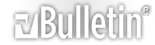Visualizzazione Stampabile
-
Nuovo e prime domande
Salve a tutti e complimenti per il forum , sono un nuovo utente e "curioso" dell'a/v , non mi ritengo un appassionato e voglio solo giocare un po' con le possibilità che questo mondo offre , in particolare sono interessato ad amplificare e migliorare la mia esperienza di visione film in dvd sul pc...Appunto per questo ho una postazione pc dedicata che uso quasi solo per la visione di film ...
Al momento mi appoggio su un pc di fascia media con un normale lettore dvd interno nel quale implemento una scheda video Nvidia Geforce 7600gt (collegata in dvi al monitor/tv esterno 20'' lcd samsung) e sfrutto l'uscita audio s/pdif integrata sulla motherboard (quindi non ho una scheda audio dedicata) veicolandola su un aplificatore kenwood con relativa configurazione di casse 5.1...
Ora vi chiedo quali possono essere i primi passi per migliorare la mia esperienza lavorando a livello di software/regolazioni varie...
I film per ora lo visiono con il formidabile VLC ma a parte riuscire a impostare il suono su s/pdif non ho fatto molto altro...
Inoltre mi piacerebbe sfruttare il programma qui da voi molto blasonato TheaterTek Advanced 2.5 e la funzione di accellerazione hardware della scheda nvidia e dei relativi codec purevideo...Chiaramente questa è solo un'idea e non la mia volontà ferrea in quanto sono aperto ad accogliere e provare sluzioni migliori e più performati brevettate già da voi...
..sono tutto orecchie :D ...e occhi
-
...ok piccoli progressi dal forum TheaterTek ho ricavato una piccola guida per inziare , dove consigliano per il comparto audio :
SP/DIF Connection:
If you are connecting your sound card to a receiver which will handle the decoding of the Dolby Digital and DTS signals, choose SP/DIF on the Output dropdown, otherwise choose one of the other options. (See below).
Under the Audio Device setting, choose either DirectSound:name of your device, or just name of your device. What is the difference? Basically, the first one is using the Microsoft DirectSound audio driver, and the second is using the WaveOut driver.
So which one should I use? There is no simple answer to this question, as a lot depends on the way the driver for your audio card or chipset was written. It is generally better to choose the DirectSound version first and test it, then change to the waveout option if you experience audio issues such as lip-sync, or skipping. If you are using an Audigy card, then you MUST choose the DirectSound version.
The Default choices that appear on this dropdown correspond to the audio device chosen by the operating system and displayed under the Sounds and Audio devices control panel.
e per quello video :
"I've got an nVidia 6600GT on XP SP2 and just want the easiest setup for a great picture"
Select VMR9 for all renders
Select Smart for your De-interlacing option
Check Allow Subtitle Movement
Check DXVA in the Advanced Video Page
Check FullScreen in the Advanced Video Page
Check YUVMixing in the Advanced Video Page
...Ora per si presenta un problema , ho installato la trial di TheaterTek e quando lo lancio mi si presenta il seguente errore :
Your system clock appears to have been changed, possibly in an attempt to defeat the security system on this program. Please correct your system clock before trying to run this program again. If your clock is already correct, rebooting the system may fix this problem, otherwise contact the author of this program for instructions (report code CCB-A).
il programma non parte ma si avvia solo l'icona nel tray , se provo a far partire un dvd ripete l'errore.
Non ho ancora provato a reinstallare (cosa che farò a breve) ma volevo sapere se era un problema noto in quanto alcune ricerche su google non mi hanno dato risposte soddisfacenti
-
Il problema di TheaterTek si è risolto reinstallandolo e ora funziona bene :D , quindi rimango in attesa di consigli e rilancio il discorso fatto nel primo post...
-
Dal regolamento:
Citazione:
2c - per ogni nuova discussione scegliete un titolo sintetico, esplicito e non generico dell'argomento trattato e pubblicatelo nella sezione più opportuna; ogni discussione non conforme verrà spostata nella sezione Off Topic;